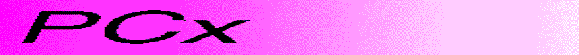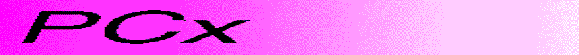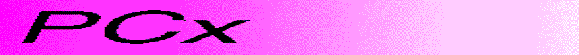
Matlab Interface to PCx
PCx can be called from Matlab by compiling the full source with some mex
files added. So far, the installation has been tested on Linux and Solaris
systems.
Installation
- Obtain either PCx.tar.gz or PCx-C.tar.gz from the PCx Download Page
(you can get a password by making a request through the request form).
Unpack it in a directory of choice. The information below is taken from the
README.mex file in the main directory of the distribution.
- Set your CC and FC environment variables appropriately. (If your system
does not have a Fortran compiled, then you will have to use the PCx-C
version.)
- Edit mex/Makefile if necessary. It should work OK as-is, provided you are
generally able to compile mex files.
- From the main directory, type "build mex"
- Add PCx/mex (or PCx-C/mex) to your MATLABPATH. At the Matlab prompt, type
"help PCx" for calling syntax information. (The syntax is
virtually identical to Matlab's linprog routine.)
- You can test the interface on the supplied data files afiro.mat and
25fv47.mat (by typing "load afiro" or "load 25fv47" to
load the data).
Author
Michael Wagner (mwagner@cchmc.org)
wrote the Matlab interface code. For authors of PCx itself, see the main
page.
For contributors to PCx itself, see the PCx home page.
Copyright
The general PCx Copyright Statement applies also to
the Matlab interface.
[ PCx Home Page | OTC
Home Page | NEOS Server | NEOS Guide ]