
View in Panorama Viewer
| Source File | Explanation |
| load_images.m | Loads all images in a given directory. |
| cylinder_projection.m | Projects an image onto cylindrical coordinates. |
| model_homography.m | Computes the homography between two images using SIFT. |
| sift | The SIFT executable from the SIFT Program. |
| sift.m | Modified version of Matlab SIFT. |
| sift_matcher.m | Our code that does feature matching using SIFT features. Based on match.c in SIFT package. |
| stich.m | Given two images and the homography between the, this code stitches them together using the feathering blending method. |
| run.m | This is the core module. This code takes a set of images, and an array of pairwise homographies, and creates the panorama from them. It can create both partial and complete (full 360 degree) panoramas. |
| run_normal.m | This is a wrapper over run.m. This code take a directory as argument, loads all the images in the directory, rotates them as specified, computes pairwise homographies and then calls run to create the complete panorama. |
| run_hdr.m | This code is aimed towards creating high dynamic range panoramas. This takes a list of directories, and a key directory as argument. For creating HDR panorama, all constituent panoramas at different exposures should be stitched together using the same homographies. So we compute homography using the images in the key directory and then use that homography to create panoramas for images in each of the given directories in the list. |
The final HDR Image |
 |
The different panoramas at different exposures |
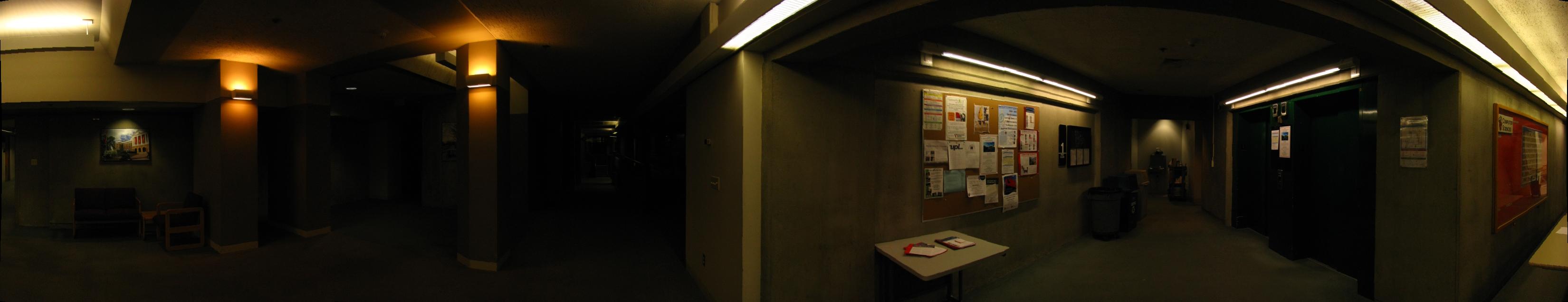 |
 |
 |
 |
 |
 |
 |
 |
 |
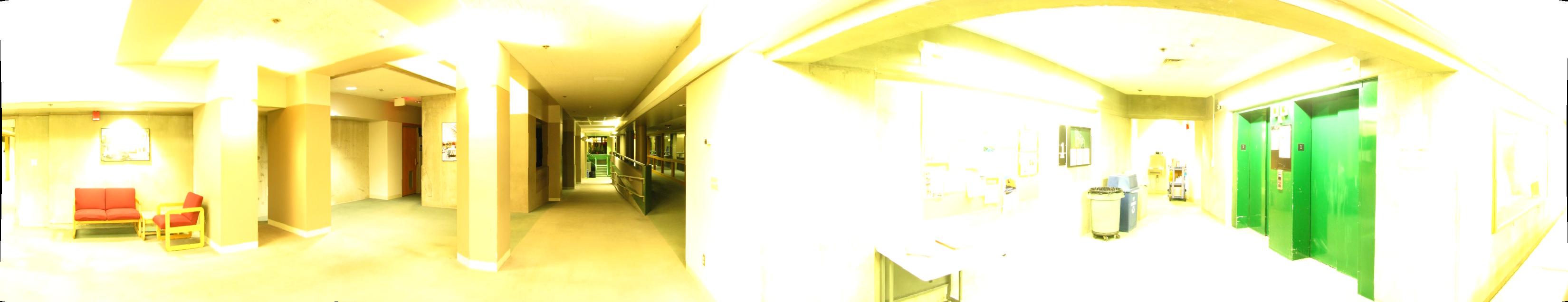 |
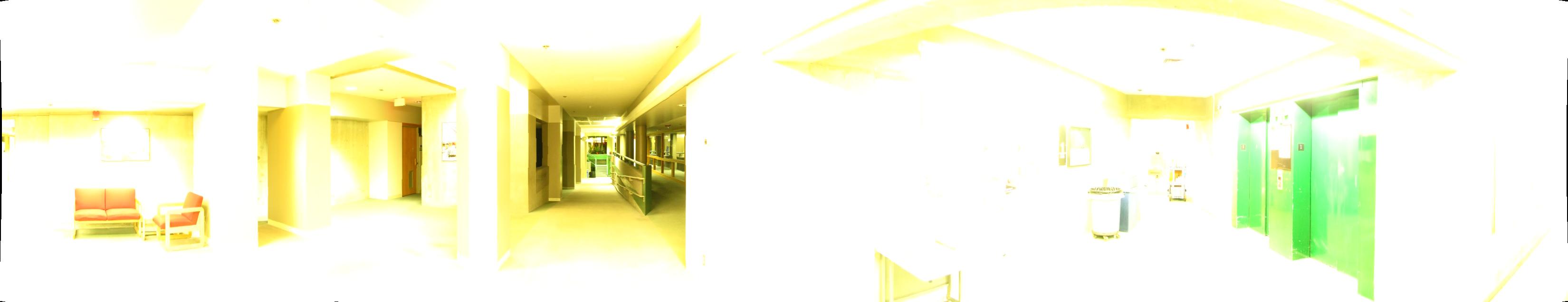 |