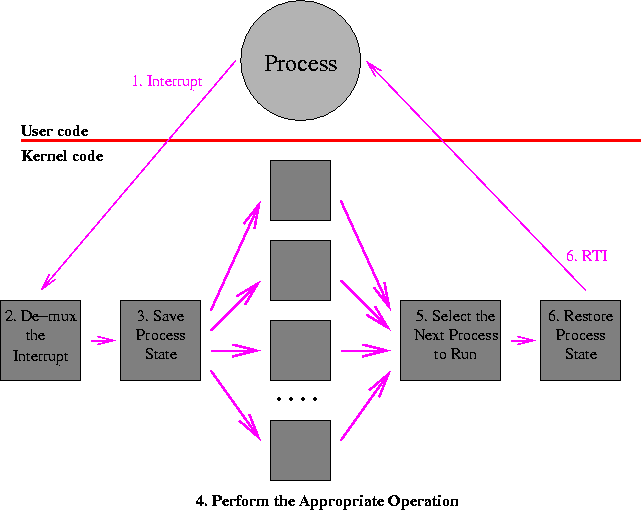
The separation of user process from user process insures that each processes will not disturb each other. The separation of user processes from the kernel insures that users processes will not be able to arbitrarily modify the kernel or jump into its code. It is important that processes cannot read the kernel's memory, and that it cannot directly call any function in the kernel. Allowing such operations to occur would invalidate any protection that the kernel wants to provide.
Operating systems provide a mechanism for selectively calling certain functions in the kernel. These select functions are called kernel calls or system calls, and act as gateways into the kernel. These gateways are carefully designed to provide safe functionality. They carefully check their parameters and understand how to move data from a user process into the kernel and back again. We will discuss this topic in more detail in the Memory Management section of the course.
Note that one side effect of an interrupt might be to terminate the currently running process. In this case, of course, the current process will never be chosen to run next!
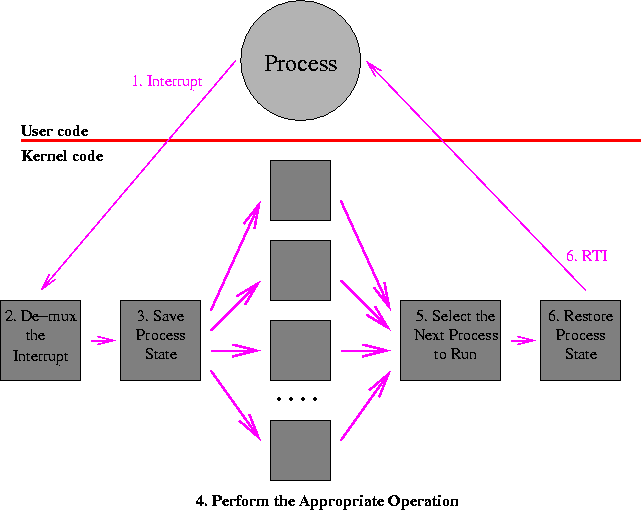
rv = read(0,buff,sizeof(buff));Somewhere, deep down in the operating system kernel, is a function that implements this read operation. For example, in Linux, the routine is called sys_read().
The path from the simple read() function call in your program to the sys_read() routine in the kernel takes you through some interesting and crucial magic. The path goes from your code to a system call stub function that contains a trap or interrupt instruction, to an interrupt handler in the kernel, to the actual kernel function. The return path is similar, with the addition of some important interactions with the process dispatcher.
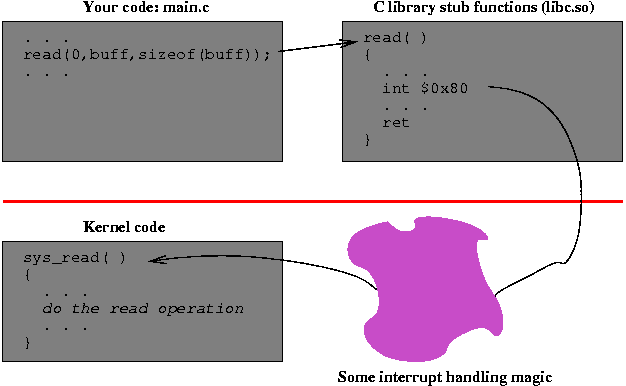
The stub functions on most operating systems do the same basic steps. While the details of implementation differ, they include the following:
x86 Linux read (glibc 2.1.3)
read: push %ebx
mov 0x10(%esp,1),%edx ; put the 3 parms in registers
mov 0xc(%esp,1),%ecx
mov 0x8(%esp,1),%ebx
mov $0x3,%eax ; 3 is the syscall # for read
int $0x80 ; trap to kernel
pop %ebx
cmp $0xfffff001,%eax ; check return value
jae read_err
read_ret: ret ; return if OK.
read_err: push %ebx
call read_next ; push PC on stack
read_next: pop %ebx ; pop PC off stack to %ebx
xor %edx,%edx ; clear %edx
add $0x49a9,%ebx ; the following is a bunch of
sub %eax,%edx ; ...messy stuff that sets the
push %edx ; ...value fo the errno variable
call 0x4000dfc0 <__errno_location>
pop %ecx
pop %ebx
mov %ecx,(%eax)
or $0xffffffff,%eax ; set return value to -1
jmp read_ret ; return
SPARC Solaris 8
read: st %o0,[%sp+0x44] ! save argument 1 (fd) on stack
read_retry: mov 3,%g1 ! 3 is the syscall # for read
ta 8 ! trap to kernel
bcc read_ret ! branch if no error
cmp %o0,0x5b ! check for interrupt syscall
be,a read_retry ! ... and restart if so
ld [%sp+0x44],%o0 ! restore 1st param (fd)
mov %o7,%g1 ! save return address
call read_next ! set %o7 to PC
sethi %hi(0x1d800), %o5 ! the following is a bunch of
read_next: or %o5, 0x10, %o5 ! ...messy stuff that sets the
add %o5,%o7,%o5 ! ...value of the errno variable
mov %g1, %o7 ! ...by calling _cerror. also the
ld [%o5+0xe28],%o5 ! ...return value is set to -1
jmp %o5
nop
read_ret: retl
nop
The operating system sets up a table, usually called the interrupt vector, that contains one entry per type of interrupt. On the x86, this table is called the Interrupt Descriptor Table and an entry in the table is called a gate. Each vector entry contains the address of the interrupt handler for its interrupt.
In addition to branching and saving the PC and processor status, the processor will switch from a state where only certain parts of memory can be accessed and where certain instructions are prohibited (user mode) to a state where all operations are permitted (system mode).
The first part of the code (starting at system_call) saves the registers of the user process and plays around with the memory management registers so that the kernel's internal data is accessible. It also finds the process table entry for this user process.
The trap instruction that caused the entry to the kernel has a parameter that specifies which system call is being invoked. The code starting at do_call checks to see if this number is in range, and then calls the function associated with this system call number. When this function returns, the return value (stored in the eax register) is saved in the place where all the other user registers are stored. As a result, when control is transferred from the kernel back to the user process, the return value will be in the right place.
After the system call is complete, it is time to return to the user process. There are two choices at this point: (1) either return directly the the user process that made the system call or (2) go through the dispatcher to select the next process to run. ret_from_sys_call
system_call:
#
#----Save orig_eax: system call number
# used to distinguish process that entered
# kernel via syscall from one that entered
# via some other interrupt
#
pushl %eax
#
#----Save the user's registers
#
pushl %es
pushl %ds
pushl %eax
pushl %ebp
pushl %edi
pushl %esi
pushl %edx
pushl %ecx
pushl %ebx
#
#----Set up the memory segment registers so that the kernel's
# data segment can be accessed.
#
movl $(__KERNEL_DS),%edx
movl %edx,%ds
movl %edx,%es
#
#----Load pointer to task structure in EBX. The task structure
# resides below the 8KB per-process kernel stack.
#
movl $-8192, %ebx
andl %esp, %ebx
#
#----Check to see if system call number is a valid one, then
# look-up the address of the kernel function that handles this
# system call.
#
do_call:
cmpl $(NR_syscalls),%eax
jae badsys
call *SYMBOL_NAME(sys_call_table)(,%eax,4)
# Put return value in EAX of saved user context
movl %eax,EAX(%esp)
#
#----If we can return directly to the user, then do so, else go to
# the dispatcher to select another process to run.
#
ret_from_sys_call:
cli # Block interrupts; iret effectively re-enables them
cmpl $0,need_resched(%ebx)
jne reschedule
# restore user context (including data segments)
popl %ebx
popl %ecx
popl %edx
popl %esi
popl %edi
popl %ebp
popl %eax
popl %ds
popl %es
addl $4,%esp # ignore orig_eax
iret
reschedule:
call SYMBOL_NAME(schedule)
jmp ret_from_sys_call