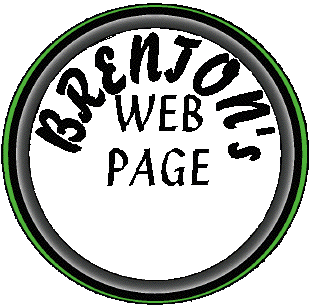
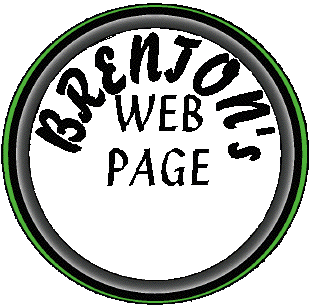 |
Computer stupidities |
Everyone's familiar with stories about the dumb computer users who can't turn on their computer, or use their CD tray as a cup holder. There are even web sites dedicated to documenting the follies of the pathetic people tech support workers have to deal with. One should remember, however, that even computer geeks like me had to learn at some point, and that we all still do stupid things. This week, and this week only, read some embarrassing stories about dumb things I've done with computers.
| Date | Something I'd rather forget |
|---|---|
| Sunday October 24, 1999 |
This is pretty recent. I was visiting at my old work, trying to install a new processor card in some lady's Macintosh. The installation instructions were clear and step-by-step with helpful pictures. Of course, I'm not one to read instructions - I just plug things in wherever they'll fit, so after I connected all the cables and plugged the new card in and the computer didn't boot I furrowed my brow in frustration and phoned tech support. To summarize: Me: I have this processor card and I installed it and now the computer won't boot.Tech Support: Let me ask you some quick questions... is the processor card plugged into the middle nubus slot? Me: Yes Tech Support: Is the ribbon cable connecting the processor card and the video adapter card plugged in? Me: Well yeah, I'm not stupid! Tech Support: Did you remove the L2 cache card before installing the new processor card. Me: (looking into the computer) Um... Tech Support: It's #4 on the instructions. Me: Um, no. I suppose I should do that, huh? Tech Support: Yes, hopefully that will fix your problem. Me: (embarrassed) OK ,thanks. Tech Support: Bye. Needless to say, this made me feel stupid for the rest of my life. The card actually turned out to be defective, and we ended up exchanging it for a different brand. |
| Monday October 25, 1999 |
Back when I was in high school I would go and hang around at UW-Milwaukee and take classes after school. Their computer setup was a little more old-fashioned than we have here, but printing was free on the printer in the terminal room. Often, when I would print something I would give the option to supress printing of the banner page (the first page that gets printed - it has the name of the person printing, the title, the time etc). For one class, however, our professor wanted us to print out our final handin copy on the nicer printers upstairs. Being all for saving paper, I printed my asignment with the supress banner page option, and hurried upstairs to fetch it. The printers upstairs were better maintained and were actually staffed by a helpdesk-type guy, who would take all the printouts and put them in little stacks with the banner pages on top. I hadn't been there before and didn't know the rules, so I just started looking over at the stuff on the printers. The guy asked me what my username was, and I replied that I had supressed the banner page option so my job wouldn't have my username on it. He kept insisting on knowing my username and I kept insisting that it wouldn't be on the printout, and that I just needed to take a look at his stacks and I'd find my job myself. I eventually told him that my username was "brentw" (which it was), and he irritatedly handed me a stack of paper with a big bold "brentw" on the top. It turned out that the upstairs printers ignored the supress banner page option and always printed one. From then on I tried to print out my assignments at home. Later, when I worked as a computer operator, and I was the guy behind the printers sorting output, I always tried to be patient with the users who were confused about how the printing system worked, because I knew that it was actually more confusing that it seemed to me. |
| Tuesday October 26, 1999 |
Here at 1130 Erin St. we all connect to the internet using this cool piece of software from the Linux Router Project running on an old computer of Kevin's. It lets us all share a dialup connection and automatically dials in when someone starts trying to use the network. Plus it's free! Well anyhow, just recently Kevin came and told me that it wasn't working for him. Since it's sort of my little project to make this thing work, I had to try and fix it. I checked out the ppp logs on the router, rebooted it, checked the IP masquerading tables, tried pinging it from all the computers in the appartment, and did many other high-falootin' troubleshooting-type things. It took me far too long to realize that I'd accidentally knocked the phone plug out of the wall while I was gathering up my laundry. Naturally I gave myself a good solid smack on the forehead over this - Doh! |
| Thursday October 28, 1999 |
This may be a little obscure to some readers, but here goes anyway... . I two different operating system on my computer, Linux and MacOS. They use different filesystem, that is, they store their information on the hard drive in different formats. That's fine as long as they each keep to their own section of the disk, but disk rescuer programs like Norton Utilities will let you mess with any part of the disk you want to. One time, not long after I installed Linux on my computer I let Noroton "fix" my linux partition. Since Norton doesn't recognize Linux's filesystem this totally wiped out my Linux partition. That was actually a pretty dumb thing for me to do. |