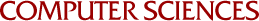
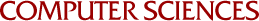
Starting with Homework #3, all homework assignments MUST be submitted by email.
To simplify the automated handling of emails, follow these rules below. Note that there are different rules for submitting a single file versus multiple files (which is determined by the individual assignment).
Use the following email header format:
To: Tim Cartwright <cat@cs.wisc.edu> Subject: CompSci-368-4 Homework-NN
Format the Subject line exactly as above and replace the NN part with the
zero-padded number of the homework assignment (e.g., 03, 04, …, 11).
If you must send your homework assignment more than once, use the exact same subject line each time. I will use the email timestamp to figure out which is the latest. And in the email message itself, you should explain that it is a new version of the homework.
If the homework assignment requests a single file, it must be attached to the email. Do not copy-and-paste your file into the message body! Format the name of the attachment as follows:
Homework_NN_FIRST_LAST_PART.EXT
Where:
py or txt)For example, for homework #3, I would name the Python code file (the only attachment):
Homework_01_Tim_Cartwright_1.py
If the homework assignment requests multiple files, they must be attached to the email as a compressed archive of a directory containing your original files. Do not copy-and-paste your files into the message body!
Here is what to do:
Homework_NN_FIRST_LAST
Where:
For example, for homework #10, I would name my directory:
Homework_10_Tim_Cartwright
.py, .txt, .log,
and so forth.
tar -cjf Homework_NN_FIRST_LAST.tar.bz2 Homework_NN_FIRST_LAST
where the highlighted part are defined above.
The course rule about turning homework in on time still applies. Your email must arrive in my email inbox prior to 1:31 p.m. on the day that it is due. Late assignments will receive zero points.