 †††††††††††††††††††††††††††††††††††††††††††††††††††††††††††††††††††††††††††††††††††††
†††††††††††††††††††††††††††††††††††††††††††††††††††††††††††††††††††††††††††††††††††††
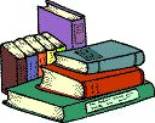
The Internet BookShop
DBDudes, Inc.
Computer Scientists:
∑ Allen Lee
∑ Robert Smith
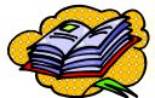 †††††††††††††††††††††††††††††††††††††††††††††††††††††††††††††††††††††††††††††
†††††††††††††††††††††††††††††††††††††††††††††††††††††††††††††††††††††††††††††

I. Overview
††††††††††† Our group, DBDudes, consisting of members Robert Smith
and Allen Lee, proposes creating a new Internet bookstore called The Internet BookShop.† The purpose of our website is to create a
down to earth environment where Internet users from around the world can
purchase their favorite books.
††††††††††† The website will be similar in structure to Amazon.com,
the current Internet bookstore leader, but we hope to provide a superior user
experience along with better pricing.†
In addition, we plan to utilize modern internet technologies such as
JDBC, cookies, and servlets in our project.
II. Database Design
The following diagrams
provide a high-level introduction to our database.† They are provided as reference while learning about the systemís
client functionality in the following section.
Entity-Relationship Diagrams:
Customers
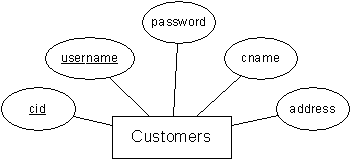
Books
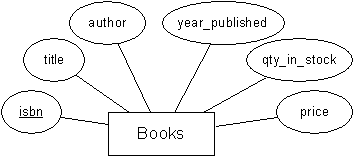
Orders
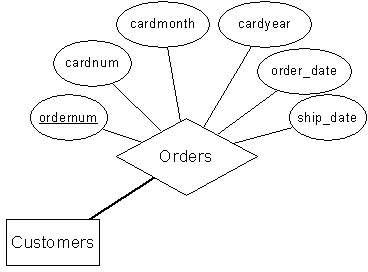
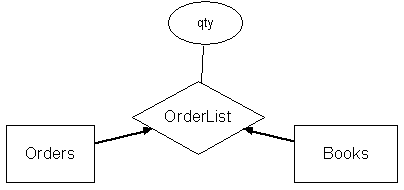
III. Client Functionality
††††††††††† This section describes how our user
interface will work and how customers will view and be able to interact with
our web site.† A more detailed
description of how different pages work internally will be discussed in
following sections.
We
start by going over the types of users on our system.† There are two different classes:
1.† Anonymous Users
††††† All users who initially connect to our
website are in this class and maintain in it until they log in with an
account.† They can search for books
online, view book information for specific books, add books to their shopping
carts, modify books in their shopping cart, view help menus, create new user
accounts, and login to the system.
2.† Logged in Users
††††† Once users have logged in from a
previously created account, they have all the rights and functionality of an
anonymous user as well as the ability to proceed to the checkout.† Once there, they can confirm and then place
their order.
We
will now examine the experience that each class of user will have during a
visit to our website.
The
anonymous user can view 10 types of pages:
1.† Home Page
2.† Search Page
3.† Book Information Page
4.† Account Creation Page
5.† Shopping Basket
6.† Login Page
7.† Help/Information Page
8.† F.A.Q.
9.† System Rules Page
10.† Contact Page
The
logged in user can view also view:
11.† Checkout Page
Common to All Page
††††† Every page will have a menu bar at the
top.† This will allow users to move
fluidly around our system from any page.†
All users, whether logged in or not, will have access to the same menu
bar although some of the web pages may not be available unless a user has
logged in.† The menu bar will offer the
following options:
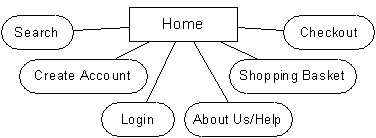
The Anonymous User
Page 1:† Home Page
††††† The home page will be the first page users
see when they connect to the website.†
Users will be greeted by a welcome message for our web site.† They will also be presented with the
following list of options:
|
Action |
Directed To |
|
Create
new Account |
Page 4 |
|
Login |
Page 6 |
The
application layer will display the same HTML home page for all users who
connect to the system.
Page 2:†
Search Page
††††† This page will consist of a series of
questions that will assist a user in searching our database.† A User selects whether they would like to
search for a book by author, title, or ISBN number.† They then enter a non-case sensitive text string used to search
for their book.† Some examples of
possible queries are:
Author
= Charles Dickens
Title
=† American Pastoral
ISBN
= 1829853333
Users
will be presented with a list of books and have the ability to view individual
books book information pages, Page 3,
for each book in the database.
The
application layer will load a generic web form as described above.† When the user submits the query, the
application layer will call a JSP to retrieve the requested information from
the database as well as present this information to the user as HTML.
Page 3:†
Book Information Page
††††† For each book on the website, the server
will generate a unique book information page based on the ISBN number of the
book.† Users will be presented with
information such as the books title, author, price, and availability.
††††† Based on the quantity of the book
currently in stock, the user will receive one of the following messages about
the bookís availability:
|
Quantity
in Stock |
Availability
Message Displayed |
|
<
0 |
Usually
ships within 4 weeks |
|
0-4 |
Usually
ships within 1 week |
|
5-19 |
Usually
ships within 2 to 3 days |
|
≥
20 |
Usually
ships within 1 to 2 days |
The
application layer will generate a unique book information page by querying the
database with the provided ISBN number in the link.† For example, a call for a book with the ISBN number of
Ď123222111í would be of the following form:
http://server.com/bookhome.jsp?ISBN=1232221111
The
application layer will also check for invalid, missing, or unknown ISBN numbers
and report to the user if the book they requested cannot be found on the
system.
Page 4:†
Account Creation Page
††††† Users without accounts or those wishing to
create new ones can do so by choosing to create a new account from the common
menu bar or from the system home page, Page
1.† They will be asked a series of
personal questions including choosing a new username for the system as well as
a password.† If any of the information
they provide is incorrect, missing, or invalid, they will be asked to enter it
again.† For example, if the user enters
a password that is too short or choosing a username that is all ready in the
system, they will be informed that these fields are invalid and that they must
re-enter their information before proceeding.
After
the account information has been entered correctly, the account will be created
by the system and the user will be automatically logged in and directed to
their shopping basket, Page 5.
The
application layer will check the information the user enters thoroughly each
time they submit it before attempting to create the account.† If all the data passes, the server will
attempt to make the account and check for account creation errors.
In
addition, the Account Creation Page will invoke the Login Pageís JSP file from Page 6 in order to log the user into
their account directly after it has been created.
Page 5:†
Shopping Basket
††††† The shopping basket is a temporary state
page that shows the user which items they have added to their order during
their current visit to the website.† In
addition, users can change their shopping cart by both modifying the quantities
of books in their baskets, as well as deleting books from their basket.† To make changes to their shopping cart,
users will need to click an Update button
that will reload their shopping cart with their new options present.
Note
that no information contained in the shopping basket is maintained by the
system permanently; so that a userís shopping basket is erased each time they
connect to our server.
The
application layer will present a form to the user listing each of their books
and the current quantities of each book they wish to order.† The form will allow users to modify these
quantities taking care to allow only valid integers from a valid numerical
range.† The form will submit to itself
by saving the shopping cart information to a cookie on the userís computer and
then reloading the shopping cart based on the userís new cookie information.
Page 6:†
Login Page
††††† The login page will ask a user for their
username and password to use to log into the system.† In addition, they will have the following options based on the
information they provided:
|
Action |
Directed To |
|
Forgot
Password |
E-mail Message to Administrator |
|
Login:† Incorrect Information |
Page 5 |
|
Login:† Correct Information |
Back to Page 6 |
The
application layer will query the database with the information the user has
provided and if it is valid for a user in the system, it will log a user in by
creating a cookie on the userís machine.
Page 7:†
Help/Information Page
††††† The help/information Page is a sub-section
of the main website, which attempts to help users who may have difficulty, find
their way.† They are greeted by a
welcome message telling them about our site as well as given the choice to view
the following pages:
|
Action |
Directed To |
|
View
F.A.Q. |
Page 8 |
|
View
Rules |
Page 9 |
|
Display
Contact Information |
Page 10 |
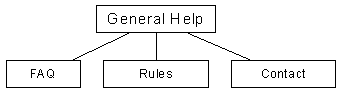
On
all help pages, the application layer will simply load HTML webpages for any
user requesting the information.
Page 8:†
F.A.Q.
††††† The F.A.Q. Page, or Frequently Asked
Questions Page, will inform the user of common questions many users have about
the system or how to use the system as well as providing a solution to the
problem.
Page 9:†
System Rules Page
††††† Our website will have a page displaying
system rules that users, by using our system, are required to follow.
Page 10:†
Contact Page
††††† This page will make available to the user
information on how to contact a staff member via e-mail to help them with any
problem they might have.
The Logged In User
Page 11:†
Checkout Page
††††† Only when a user has at least one item in
their shopping basket and has logged into our system will they be able to
proceed to the checkout page.† First,
they will be asked to confirm the items in their order.† Next, they will be asked to provide a valid
credit card for the order as well as shown their shipping address for the
order.† Finally, they will be shown the
information for their entire order and asked to confirm it.† Once they confirm the order, it is sent to
the database for processing.
††††† Even if quantities of a specific book are
not available at the time of purchase, the transaction will still be
completed.† If a bookís quantity in
stock falls to below zero, that will represent to the store owners that X
number of holds have been placed on the book, to be filled as soon as new
copies of the book arrives.
The
application layer will present multiple forms to the user each asking them a
small set of questions including asking them for their credit card information
and whether they would like to confirm their order or not.† Each form will submit to a JSP, which will
then generate a new form based on the results of the previous form.† When all the information has been processed
and confirmed, the order will be added to the database and the user will be
informed.
In
addition, the quantities of the books in stock will be decremented by the
quantities of books the user purchased for each book.
IV.
Database Tables
This section describes what data we will store in our
database as well as how our relations represent this data.
The following tables will be included in our
database.† Please refer to the E-R
diagrams at the beginning of the document for a higher-level graphical
description.
Customers
Customers(cid: INTEGER, cname: CHAR(80), address: CHAR(200),
††††††††††††††††††††††† username: CHAR(16), password: CHAR(16))
††††††††††† foreign keys: †none
††††††††††† candidate
key:† username
††††††††††† primary key: cid
††††††††††† not null:† cid, cname, address,
username, password
This table stores all of the
information associated with a given user.†
It is used to authenticate users attempting to login as well as
retrieving shipping information about user during check out.† A userís cid
is used by other tables to track a userís orders and movement in our system.
Books
Books(isbn: CHAR(10), title:
CHAR(80), author: CHAR(80),
†††††††††† qty_in_stock: INTEGER, price: REAL, year_published: INTEGER)
††††††††††† foreign keys: †none
††††††††††† primary key: isbn
††††††††††† not null:† isbn, title, author,
qty_in_stock, price, year_published
Each entry in this table
represents a specific book the store carries.†
When a user searches the database for a specific book, this table is
consulted for that information.† When a
user requests information about a specific book, we present publishing
information including ISBN, title, author, and year as well as our system
information including our price and quantity in stock.
We use ISBN numbers as the
primary key because this system is acknowledged worldwide and no two books ever
have the same ISBN number.
Orders
Orders(ordernum: INTEGER, cid: INTEGER,† cardnum: CHAR(16),
††††††††††††††††† cardmonth: INTEGER, cardyear: INTEGER, order_date:
DATE,
††††††††††††††††† ship_date:
DATE)
††††††††††† foreign keys: †cid (Customers.cid)
††††††††††† primary key: ordernum
††††††††††† not null:† ordernum, cid, cardnum,
cardmonth, cardyear
This table stores one entry
for each order the user places.† It only
includes general information about the transaction itself, and not the specific
items purchased by the user.† The cid of the user placing the order as
well as their credit card number and credit card date are stored here.† In addition, we can track when the order was
submitted as well as when it shipped.
OrderList
OrderList(ordernum: INTEGER, isbn: CHAR(10), qty: INTEGER)
††††††††††† foreign keys: †ordernum (Orders.ordernum),
isbn (Books.isbn)
††††††††††† primary key: (ordernum,isbn)
††††††††††† not null:† ordernum, isbn, qty
This table records the items
purchased for each transaction in the Orders table as well as their associated
quantities.
For example, if a user
purchased two copies of one book and one copy of another book, then there would
be a single entry in the Orders table and two entries in the OrderList
table.† The two copies of the first book
would compose the first entry in the OrderList table while the single copy of
the second book would compose the second entry.
V.† SQL Queries
Search Queries
††††† When a user queries the
database using our search page, he can search by author, title, or ISBN number
using a specified search string, <SearchString>, and the results are returned in alphabetical order
based on title.† This is implemented by
one of the following three queries:
SELECT isbn,
title, author, price
FROM Books
WHERE author LIKE
'%<SearchString>%'
ORDER BY title
SELECT isbn,
title, author, price
FROM Books
WHERE title LIKE
'%<SearchString>%'
ORDER BY title
SELECT isbn,
title, author, price
FROM Books
WHERE isbn LIKE
'%<SearchString>%'
ORDER BY title
The queries are all so
similar that they can be built from the same string with simply one word, the
column to search on, modified.† If the <SearchString> is left blank, it will
signify a wildcard search in the database, retrieving all books available.† In addition, text matches will be formatted
so that they are case insensitive during a search.
Book
Information Page
††††† Information for each book will be retrieved
solely based on the ISBN number provided, <SpecifiedISBN>, and the following query:
SELECT title,
author, qty_in_stock, price, year_published
FROM Books
WHERE ISBN =
'<SpecifiedISBN>'
Because the ISBN number is a
primary key on book, and since we
are using an equality match rather than a LIKE match as we did to search
for sets of books, we are guaranteed that at most one book will be returned by
this query.
Create New
Account
During the process of creating a new
account, the server will verify that the username desired by the user does not
match a username all ready in the database using the following query:
SELECT username,
password
FROM Customers
WHERE username =
'<Username>'
If so, the user is told to
select a new username.† The application
server compares all usernames in a case insensitive manner, so that no two
usernames formatted with different cases can be created.† After this process is complete, the server
creates the new account using the information provided by the user and the
following query:
†††††††††††
INSERT INTO
Customers (cname,address,username,password)
VALUES
('<CustomerName>','<CustomerAddress>',
††††††† '<Username>','<Password>')
If there are any database
problems during the creation of the account, most likely due to concurrent
access or the server being unavailable, the user is informed and the creation
process is aborted.
Shopping
Basket
For each book in the userís shopping
basket, the system will retrieve its ISBN number, title, and price and display
it to the user:
SELECT isbn,
title, price
FROM Books
WHERE ISBN =
'<SpecifiedISBN>'
As with the query used for
the book information page, we are guaranteed at most one result per query.
Login Page
††††† The login page takes a given username and searches for a
matching record in the Customers table using the following query:
SELECT cid,
username, password
FROM Customers
WHERE username =
'<SpecifiedUsername>'
Again, the username is
formatted so that the match is case insensitive.† If an account is found matching the <SpecifiedUsername>, the password is then
examined and checked against the one provided by the user.† Unlike username checks, password checks are
case sensitive.
Checkout
Page 1 Ė Verify Order:† As with the
shopping basket page, the system retrieves the ISBN number, title, and price
for each book in the userís shopping basket and displays it to the user:
SELECT isbn,
title, price
FROM Books
WHERE ISBN =
'<SpecifiedISBN>'
Page 2 Ė Verify Shipping Information:† Using the
login cookie created at the time of login, the system retrieves the userís <Cid> and then queries the database using this primary key to retrieve the
userís shipping address.
SELECT cname,
address
FROM Customers
WHERE cid =
<Cid>
Page 3 Ė Confirm Order:† On the final
page before submitting the userís order, we present their shopping basket one
last time using and use the following query to retrieve information on each
book the user is ordering:
SELECT title,
price
FROM Books
WHERE ISBN =
'<SpecifiedISBN>'
Page 4 Ė Submit Order:† Once all the
information has been verified, we begin processing the transaction.† If there are any errors during any point in
the transaction, we rollback the entire transaction and inform the user of an
error.
The first step is to create a single unique entry in
the Orders table:
INSERT INTO Orders
(cid,cardnum,cardmonth,cardyear)
VALUES
(<Cid>,'<CreditCardNumber>',<CardMonth>,<CardYear>)
Afterwards, we need to query
the database to retrieve the new order number created by the previous SQL
statement:
SELECT
ordernum
FROM
Orders
WHERE
CID = <Cid>
ORDER
BY ordernum DESC
Note that the JDBC interface
offers a more eloquent way of doing this, by returning any new order numbers
generated by original insert statement, but this option is currently not fully
functional in the most recent Java release.
Finally, for each unique
book in the transaction, we add an entry into the OrderList table containing
the order information, book information, and number of quantities ordered.
INSERT
INTO OrderList (ordernum,isbn,qty)
VALUES
(<OrderNumber>,<ISBN>,<cid>)
VI. Database Initialization Queries
The following four SQL queries are used to initialize
the database tables:
CREATE
TABLE Customers
††††† (cid INTEGER NOT NULL generated always
††††† ††
AS IDENTITY (start with 0, INCREMENT by 1, NO CACHE)
††††† ††
PRIMARY KEY,
††††† †cname CHAR(80) NOT NULL,
††††† †address CHAR(200),
††††† †username CHAR(16) NOT NULL, UNIQUE (username),
††††† †password CHAR(16) NOT NULL)
CREATE
TABLE Books
††††† (isbn CHAR(10) NOT NULL PRIMARY KEY
(isbn),
††††† †title CHAR(80) NOT NULL,
††††† †author CHAR(80) NOT NULL,
††††† †qty_in_stock INTEGER NOT NULL,
††††† †price REAL NOT NULL,
††††† †year_published INTEGER)
CREATE
TABLE Orders
††††† (ordernum INTEGER NOT NULL generated
always
††††† ††
AS IDENTITY (start with 0, INCREMENT by 1, NO CACHE)
††††† ††
PRIMARY KEY,
††††† †cid INTEGER NOT NULL,
††††† †cardnum CHAR(16) NOT NULL,
††††† †cardmonth INTEGER NOT NULL,
††††† †cardyear INTEGER NOT NULL,
††††† †order_date DATE,
††††† †ship_date
DATE,
††††† †FOREIGN KEY (cid) REFERENCES Customers ON DELETE CASCADE)
CREATE
TABLE OrderList
††††† (ordernum INTEGER NOT NULL,
††††† †isbn CHAR(10) NOT NULL,
††††† †PRIMARY KEY (ordernum,isbn),
††††† †qty INTEGER NOT NULL,
††††† †FOREIGN KEY (ordernum) REFERENCES Orders ON DELETE CASCADE,
††††† †FOREIGN KEY (isbn) REFERENCES Books ON DELETE CASCADE)
The following two SQL queries are used to initialize
the database triggers:
//
After an order is created, this trigger sets the order date
CREATE
TRIGGER orders_update
††††† AFTER INSERT ON Orders
††††† REFERENCING NEW AS N
††††† FOR EACH ROW
††††† MODE DB2SQL
††††††††††† UPDATE Orders
††††††††††† SET order_date = CURRENT DATE
††††††††††† WHERE ordernum=N.ordernum
//
After each element of an order is added to the database,
//
update the quantities available of that item
CREATE
TRIGGER orderlist_update
††††† AFTER INSERT ON OrderList
††††† REFERENCING NEW AS N
††††† FOR EACH ROW
††††† MODE DB2SQL
††††††††††† UPDATE Books
††††††††††† SET qty_in_stock = ((SELECT
qty_in_stock
† ††††††††††††††††††††††††††† †††FROM Books B
††††††††††††††††††††††††††††† †† WHERE B.isbn=N.isbn)-N.qty)
††††††††††† WHERE isbn=N.isbn