CS367 Programming Assignment 2
Lecture 1, Fall 2018
Due by 11:59 pm on Tuesday, February 27, 2018
Overview
Description
You have no doubt been in situations where you have seen the same sequence of images repeatedly displayed. For example, in a movie theater, before the previews start there is often a loop of images (advertisements, trivia questions, famous scenes, etc.) that is projected onto the movie screen. A screen-saver might cycle through a series of pictures from your last vacation. Information kiosks show sequence of pictures or instructions in a continuous loop. A series of drawings shown very quickly (and repeated over and over) results in the never-ending animation in the corner of a webpage you visit.
A Java program (in Eclipse archive form) that displays a sequence of labeled images may be found here. A major weakness of this program is that the content of the image sequence is "wired into" the program. That is, to change any detail of the sequence, the program must be rewritten.
In this assignment we will investigate a better approach. We will implement a simple GUI-based editor that allows a user to create, edit, save, and load a sequence of images (including the title of an image and length of time to display it). The control file the editor creates can then be uploaded and shown in a continuous loop.
It is typical for today's programmers to use ADTs that are already implemented as part of a class library or an API (e.g., Java's Application Program Interface). Understanding ADT implementations is still important to be able to make informed choices as to which ADT implementation is best suited for an application in terms of memory and time efficiencies. For example, knowing the tradeoffs between array and linked implementations of the List ADT helps us choose between Java's ArrayList and LinkedList classes. It is also important to be able to implement your own data structures when pre-built ones are not available or when standard ADTs (and their operations) are unsuitable for the intended application.
In this assignment we provide you with an interface for a specialized ADT called a Loop. In addition to the main editor application class, you will write a class that implements a Loop ADT using a circular doubly-linked chain of nodes, as well as iterator and exception classes needed to support your Loop ADT implementation.
Goals
The goals of this assignment are to:
- Understand and implement a circular, doubly-linked chain of nodes.
- Gain experience working with Java references (i.e., pointers).
- Gain experience working with Graphical User Interfaces (GUIs).
- Gain experience working with advanced Java classes that implement windows and display image files.
- Implement an iterator.
- Implement an exception.
- Gain experience writing classes that implement Java interfaces.
- Develop an application that processes input and editing commands.
- Get more practice with command-line arguments and I/O.
Program requirements
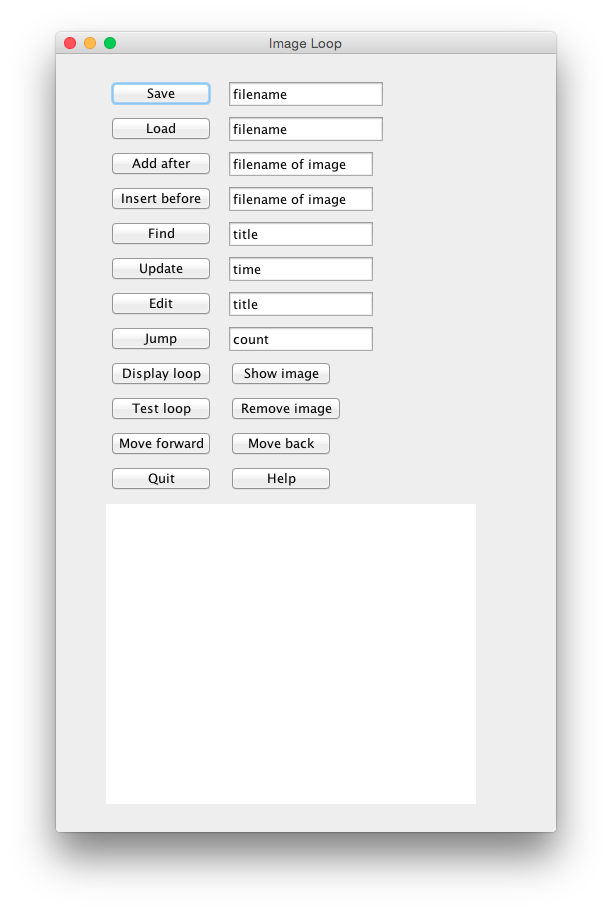
The Image Class
An Image object contains the name of the file containing the image, its title (possibly null) and a positive integer indicating the length of time (duration) the image should be displayed (in seconds). The Image class is provided for you (in the file Image.java). All the fields that store information about the image are private. The class has methods to retrieve and change information about a given instance of the Image class. It also has a method displayImage that creates a window and displays the contents of the image file. displayImage requires that all image files be placed in a top-level folder named images. The javadoc on the Image class provides the necessary information. You may not change the interface of Image class.
GUI-based Image Loop Editor
In the file ImageLoopEditor.java, you will create an empty LinkedLoop of Images. The GUI shown to the left will then be activated. Editing commands are initiated by pressing the appropriate button. Parameters are entered in a "text box" to the right of the button.
Here is a list of the editor commands you will need to implement. Some commands include a parameter; others do not. Thus the Load command needs a file name whereas the Help command does not. For simplicity all parameters are declared to be strings, even in cases where an integer is actually required.
| Command | Parameter | Description | |
|---|---|---|---|
| Help | Display information on available commands. (This command is already provided; you need not change it.) | ||
| Save | filename | If the image loop is empty, display "no images to save". Otherwise, save all the images to a file named filename, one image per line starting with the current image and proceeding forward through the loop. For each image, save the file name, the duration and the title. A null title (zero characters) is allowed; see example. If filename already exists, display "warning: file already exists, will be overwritten" before saving the images. If filename cannot be written to, display "unable to save". | |
| Load | filename | If a file named filename does not exist or cannot be read from, display "unable to load". Otherwise, load the images from filename in the order they are given and set the current image to be the first image read from the file. You may assume that there is one image per line, that there are no blank lines, and that the file is not empty, i.e., it has at least one line. Each line contains a filename (a string), a duration (an integer) and a title (possible null) (see example). If a filename on a line is not in the images folder display "Warning: filename is not in images folder" | |
| Display | If the image loop is empty, display "no images". Otherwise, display all of the images in the loop, starting with the current image, one image per line (going forward through the entire loop). Each line is of the form: title [duration,filename]. | ||
| Show | If the image loop is empty, display "no images". Otherwise, display the current image as a photograph, in a window with the image's title and for the specified duration. | ||
| Test | If the image loop is empty, display "no images". Otherwise, test the loop, starting with the current image, by displaying each image as a photograph in a window with the image's title and for the specified duration. | ||
| Move forward | If the image loop is empty, display "no images". Otherwise, go forward to the next image in the loop and display the current context (see note below). | ||
| Move back | If the image loop is empty, display "no images". Otherwise, go backwards to the previous image in the loop and display the current context (see note below). | ||
| Jump | count | If the image loop is empty, display "no images". Otherwise, jump count images in the loop (forward if count > 0, backwards if count < 0) and display the current context (see note below). | |
| Remove | If the image loop is empty, display "no images". Otherwise, remove the current image. If the image loop becomes empty as a result of the removal, display "no images". Otherwise, make the image after the removed image the current image and display the current context (see note below). | ||
| Add after | filename | If the image loop is empty, add a new image with the given filename, a null title, and a duration of 5 seconds to the loop and make it the current image. Otherwise, add the new image immediately after the current image and make the new image the new current image. In either case, display the current context (see note below). If filename is not in the images folder display "Warning: filename is not in images folder" | |
| Insert before | filename | If the image loop is empty, add a new image with the given filename, a null title, and a duration of 5 seconds to the loop and make it the current image. Otherwise, insert the new image immediately before the current image and make new image the new current image. In either case, display the current context (see note below). If filename is not in the images folder display "Warning: filename is not in images folder" | |
| Find | title | If the image loop is empty, display "no images". Otherwise, find (by searching forward in the image loop) the first image whose title contains the given string (which may be quoted). If no image with a title containing string is found, display "not found"; otherwise, make that image the current image and display the current context (see note below). Comparison is case-sensitive, so "rin tin tin" does not match "Rin Tin Tin". | |
| Update | time | If the image loop is empty, display "no images". Otherwise, update the duration for current image to the given time and display the current context (see note below). | |
| Edit | tilte | If the image loop is empty, display "no images". Otherwise, edit the title for current image to the given title (which may be quoted) and display the current context (see note below). | |
| Quit | Quit execution of the program. |
Note on commands:
Displaying the current context means displaying the image
(i.e., its title, filename and duration)
immediately before the current image, the current image, and the image immediately
after the current image (one per line). For example, if the current image is
"Lassie [dog2.jpg ,10]", the image before current is "Rin Tin Tin [dog1.jpg, 20]", and the
image after current is "Bruiser [dog3.jpg, 15]", your program should display:
Rin Tin Tin [dog1.jpg, 20]
--> Lassie [dog2.jpg ,10] <--
Bruiser [dog3.jpg, 15]
The arrows "--> <--" are displayed to highlight the current image. Since the GUI uses a variable width font, use a tab to align Image titles (the tab is set to be four characters wide).
However, if there are fewer than three images in the loop, do the following:
- If the loop contains
only one image, such as "Lassie [dog2.jpg ,10]", then display:
--> Lassie [dog2.jpg ,10] <--
- If the loop contains only two images, such as " Lassie [dog2.jpg ,10]" and " Bruiser [dog3.jpg, 15]", then display showing the current image first:
--> Lassie [dog2.jpg ,10] <-- Bruiser [dog3.jpg, 15]
You will need to ensure the following:
- For commands that reference a filename, the string must start with at least one non-whitespace character and must contain only letters (a - z, A - Z), digits (0 - 9), underscores ( _ ), periods ( . ), slashes (/) and dashes ( - ).
- For the update command, the time must be an integer.
- For the jump command, the count must be an optionally signed integer.
The Loop ADT
A Loop is essentially a circular List. However, unlike a List, a Loop does not have a beginning or an end and items within the Loop cannot be accessed using a position. Instead, the Loop has a current item and the ability to move forward or backwards. A Loop can be modified by removing the current item or by adding an item before the current item. The Loop ADT is represented in Java by the LoopADT<E> interface which is provided for you (see LoopADT.java). Complete information about Loop ADT operations can be found in the javadoc for the LoopADT<E> interface.
The LinkedLoop<E> Class
You will write an LinkedLoop<E> class (in a file named LinkedLoop.java) which implements the LoopADT<E> interface. In addition to the methods given in the LoopADT<E> interface, your LinkedLoop<E> class must have a constructor that takes no arguments and creates an empty loop. You may not add any other public constructors or methods.
The internal data structure used by your LinkedLoop<E> must be a circular, doubly-linked chain of nodes. You may not use Java's LinkedList class for this assignment. You must implement your own chain of doubly-linked nodes. To implement the circular, doubly-linked chain of nodes, you will need to use the DblListnode<E> class (provided for you; see DblListnode.java). Your LinkedLoop<E> class will have a field of type DblListnode<E> that references the node representing the current item. You may include other private fields that you find helpful, but no public fields.
Additional Classes
There are two other classes that you will need to write to go along with your LinkedLoop<E> class.
The EmptyLoopException class
The EmptyLoopException must be a checked exception. It is thrown by some methods (as described in the LoopADT<E> interface documentation). Your image loop editor class must handle them appropriately.
The LinkedLoopIterator<E> class
The LoopADT<E> interface includes an iterator() method that returns an Iterator<E> object. You must write a specialized iterator class, named LinkedLoopIterator<E>, which will be used as the type of iterator returned by the LinkedLoop<E>'s iterator() method. The LinkedLoopIterator<E> class must implement the Iterator<E> interface (you do not need to implement the remove method - just throw an UnsupportedOperationException). You will need to write a constructor for your LinkedLoopIterator<E>; a package-access constructor that takes a DblListnode<E> as a parameter is suggested.
Testing
GUI testing interfaces are easy to master and use. But they can be frustrating if you aren't careful about recording the commands that you've entered. A bug can suddenly occur and you may not recall the exact sequence of commands needed to reproduce the bug.
A text-based testing interface represents each testing command as a single line of text. These commands can be grouped into a file. Input files can then be developed that test particular aspects of the program. These tests are easily repeated by running the tester again on a particular input file.
The table shown below associates a command name with each GUI command button. Case is insignificant. Moreover, a command can be abbreviated by any unique prefix. Thus quit can be abbreviated as q, but f can't be used because either find or forward might have been intended.
| Help | help | Save | save | Load | load | Display | display |
| Show | show | Test | test | Move forward | forward | Move back | backward |
| Jump | jump | Remove | remove | Add after | add | Insert before | insert |
| Find | find | Update | update | Edit | edit | Quit | quit |
Case may be significant in command parameters. Parameters may be quoted to make their content explicit.
Class TextImageLoopEditor is a subclass of ImageLoopEditor. It implements a text-based image loop editor. Commands are read, line by line, from the standiard input file. If a single command-line argument is provided, it is assumed to name a command line file. You may assume the file contains lines that start with at least one non-whitespace character and that the last line always is quit.
TextImageLoopEditor executes the same editing commands as the GUI editor (the PushXXX methods). You may use either editor in testing and debugging your program (sometimes it is easier to enter text than click GUI buttons). Be sure that command files work properly, since that's how we'll test your program.
How to proceed
After you have carefully read this assignment page and given thought to the problem we suggest the following steps:
- The class collaboration policy allows you to do this program alone or with one partner. Make your choice!
- Review these style and commenting standards that are used to evaluate your program's style.
- You may use the Java programming environment of your choice,
but we recommend
Eclipse.
You may want to review the
Eclipse
tutorial to learn the basics.
- Download these provided files:
- DblListnode.java
- Image.java
- LoopADT.java
- ImageLoopEditor.java
- TextImageLoopEditor.java
- images (a folder containing 7 jpg photos)
- inlist.txt
- Write the EmptyLoopException class (one or two lines).
- Incrementally implement and test the methods in the LinkedLoop<E> class (leaving the iterator() method until the end). You might want to use a driver program for your tests.
- Implement and test the LinkedLoopIterator<E> class and the iterator() method of the LinkedLoop<E> class.
- Complete the implementation of the ImageLoopEditor class, as described above, using a LoopADT<Image> object.
- Test your editor using either the GUI-based editor (ImageLoopEditor) or the text-based editor (TextImageLoopEditor).
- Develop test files for your editor as described in
the testing section above.
Try this sample input file, test.txt and make sure your
program produces the same output
as testOutput.txt.
You can check if your program is producing the expected output using
a file comparison utility. At the command line level, diff (or diff3) are often used.
The command
java TextImageLoopEditor test.txt | diff - testOutput.txt
A variety of full-screen file comparsion utilities are also available (Mac, PC). You can capture the program output in the Eclipse Console window and enter it into a file. Then run your chosen file comparison utility. -
For grading purposes, all class assignments will be run on a Unix/Linux box (using
javac and java).
You should verify that your program compiles and runs in this environment. If you
are using a Mac this is easy -- use the terminal app located in the utilities folder.
On Windows you can use the cmd app to obtain a command line and prompt.
You can compile
your Java source files using javac in a terminal window as in this example:
javac *.java
and the run your program using java as in:java TextImageLoopEditor test.txt
- Submit your work for grading.
- "ImageLoopEditor.java" containing your image display editor main program,
- "LinkedLoop.java" containing your circular, doubly-linked loop class,
- "EmptyLoopException.java" containing the checked exception used by the LinkedLoop<E> class,
- "LinkedLoopIterator.java" containing your LinkedLoop<E> iterator class, and
- "*.java" only if you implemented additional classes for your program
Handing in
What should be handed in?
Make sure your code follows the style and commenting standards used in CS 302 and CS 367.
Electronically submit the following files to the Program 2 tab on Canvas:Please turn in only the file named above. There is no need to clutter your handin folder with files that are exactly the same as what we provided.