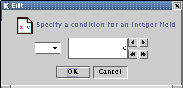
Figure 15: Condition Dialog for Field.nObjects field.
Predicates are qualifications that certain fields must satisfy in order for other fields to be visualized. Currently, Squid supports simple predicates of the form field operator value, where field is a data field, operator is a comparison operator (e.g., <, >, =, etc.) and value is the value the field is compared against.
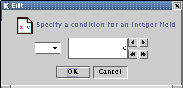
Predicates are set with the Condition Tool . After activating the tool, the user clicks on the name of the field that will carry the qualification and he/she is presented with a dialog to specify the predicate. Figure 15 shows the condition dialog for the Field.nObjects field: the operator is selected from a pull-down menu of available operators, while the value is set in the text-field. Figure 16 shows an example query with the plots visualization, where a predicate is set on the nObjects field. The semantics of the query are as follows: For all Field objects, select those that satisfy the predicate on the nObjects field and then plot the corresponding nGalaxy and nChild fields. Note that if the field clicked on already carries a predicate, then an additional predicate is inserted in the same field. The user is also allowed to insert predicates on multiple fields. The convention is that all the predicates of the query are combined with the logical AND operator.
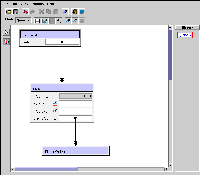
In order to modify or remove a specific predicate, the user clicks on the predicate with the condition tool activated. An alternative way to insert (edit) a predicate is to activate the Select Tool and then double click on the empty field (predicate). This action activates an text-box where the user can edit the contents of the condition.