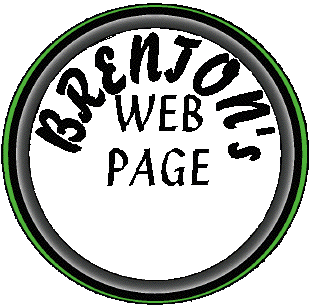
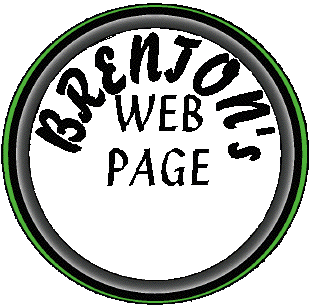 |
Real operating systems like Linux and Unix's generally separate the tasks of displaying things on the screen and providing a user interface, from the underlying functions of the operating system and the other programs that may be running. This usually involves the X11 protocol. It lets an X client (a computer running a program that wants to display something on someone's screen) connect to an X server (some, possibly different, computer that has a monitor, keyboard, mouse etc, and is allowing connections from X clients). For example, if I'm sitting at a computer running an X server at work, I can log into a computer at the computer science department, run netscape on the comp. sci. computer but have the netscape window open on my computer at work.
The X server is a program that runs in user space, but has to interact with the underlying operating system in a certain particular way. The X server provides a more high level interface for window managers. Window managers are the programs that provide the user interface you see when you use a computer running X. They get signals from the X server when you move the mouse or hit a key, and tell the X server what to draw on the screen.
Since the operating system is so loosely connected the user interface there is an enormous amount of flexibility in the way user interfaces look and behave, or the possibility to have a very uniform interface across many different platforms. This week and this week only I'll be posting screen-shots of window managers I've tried, and possibly some comments. The screen-shots are gif's and are, of course, huge (~80-100k). Click on the smaller pictures to see the full-size version.
| Date | |
|---|---|
| Monday May 3, 1999 |
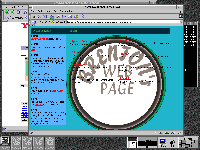
FVWM2Fvwm2 is the window manager I use almost all of the time these days. It's small, fast, and stable. I tried fvwm for awhile, but there were some things that fvwm2 let you configure that fvwm didn't. I can't remember what they were, though. Fvwm2 has lots of cool screen gizmos like the buttons in the bottom right of the screen-shot. It lets you configure what mouse clicks do, and lets you have multiple desktops. There is no really nifty configuration utility that I know of, so you're still stuck editing configuration files when you want to change something, but once you've got a setup you like, it's actually less to thing about. |
| Tuesday May 4, 1999 |
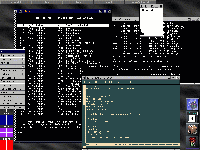
AfterstepAfterstep is another window manager that I used for a while, and still use at work. The version I used was older than the one in the picture. Afterstep is a little bigger and slower than fvwm, but has some neat features, like the wharf in the bottom right of the screen. You can make buttons for anything or make them pop out into menus. Afterstep comes with some cool programs specially designed to go in the wharf, like the clock I'm using and a cd-player, for instance. The old afterstep had a plain old configuration file like most window managers. The new Afterstep, however, reads from and puts stuff in the GNUstep directory tree in your home directory. I find the new Afterstep really difficult to configure, but that may be because I didn't have the right instructions or something. The new afterstep also has a set of pre-configured looks and feels that you can select from the main popup menu. You can also supposedly download these schemes from the Internet, but when I tried to do that I had nothing but trouble. The new afterstep is also supposed to be compatible with Gnome, so you can run gmc and stuff without warning messages. |
| Wednesday May 5, 1999 |
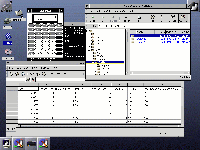
Window MakerWindow Maker looks kind of like afterstep. I haven't used this one much at all. I've barely even tried to configure it, so I can't say much about that. Window maker has nifty little gadgets, like the paperclip in the top left of the screen that switches between workspaces and does other stuff. It has those cool icons at the bottom of the screen too, one for each window you have open. One of the coolest things, I think, is the icons it gives you on the left side of the screen. You can double click those and they open up into a filemanager. The stock configuration that I got with window maker seems to really need three mouse buttons. That's kind of a pain since my mouse only has one. You can probably reconfigure it (or possibly rebuild it) to work well with a one button mouse, though. I think that you can make or download window maker looks/schemes and switch between them easily, but I haven't figured out how yet. Window maker is supposed to be gnome compatible also. In the screen shot you see me running two gnome applications. There's the file manager called gmc (gnome midnight commander) and part of my daily personal information log is open in the gnome spreadsheet gnumeric. I like the interface of window maker. If I had a faster computer and some inspiration to try a new window manager I'd probably try it before afterstep. The premier gnome compatible window manager is enlightenment, however, which I plan on running tomorrow. |
| Thursday May 6, 1999 |
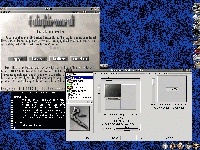
EnlightenmentSo here's the popular window manager, enlightenment. I haven't used this window manager much, but it looks neat. It definitely needs three mouse buttons, though. Notice the nifty configuration program and the help window. If you hold the mouse over something for a little while enlightenment will pop up a "help baloons" type cloud telling you what the thing is. It impresses me as being further along than window maker. I haven't used it much, so I don't know how stable it is, but I would guess that it's not as good as fvwm in that respect. All releases of enlightenment are development releases as far as I know. Enlightenment is definitely compatible with gnome. It lets you switch between "themes" in the popup menu or the configuration window and does the rest of the stuff you'd expect a good window manager to do. I don't know what's up with those buttons on the side of the screen. I know that they start programs when you click them, but which buttons you get seems to depend on the theme you're using. There's probably a bunch of cool desktop gadgets in enlightenment, but I haven't really explored that yet. If I had a faster computer and a bunch of time to fool around with it, this is another window manager I'd definitely like to play more with. |
| Friday May 7, 1999 |
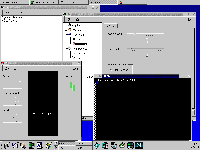
KDEAs I understand it, at some point there was an effort to standardize the desktop environment of the various *nix systems. The result was a specification for the Common Desktop Environmet or CDE. KDE is supposed to be a free implementation of that specification. A lot of people like KDE because it's pretty easy to use, not just to run programs and to do work, but KDE has a bunch of its own system administration programs like a user manager and a PPP setup utility. The drawback of such a big software suite is, of course, that it can be a little sluggish. It also puts these big klunky titlebars and menus on all the windows. The KDE I'm using in the picture is actually more than a year old now, so KDE may have gotten cooler and faster since then. KDE also has a bunch of its own games and its own editor (kedit), but you can run them from any window manager as long as you have the right libraries installed. Until recently, the right libraries were the basis for an argument against using KDE. To run KDE you need to have the QT (I don't know what QT stands for, I just know that you need them) libraries, but QT used to be closed source proprietary software. Even though it was always free, closed source software is unpopular with many people who run linux. Recently the QT source was released, however, so now open source fans can run KDE without guilt. KDE is supposed to be more robust than gnome/enlightenment, but I haven't used either too much, so I really don't know. The KDE distribution I got is definitely easier to get started with than the enlightenment distribution I have. I've got KDE running AOK on my computer, but I really don't have any intention to use it. Window managers like enlightenment and window maker may not be as far along feature-wise, but they are definitely more responsive and way better looking. KDE is definitely worth mentioning, though, because a lot of people use it and like it. |