Examples
- The example uses the
randperm()function to simulate rolling a pair of dice. Therandperm()function takes a positive integer N and returns a vector containing the values from 1 to N in a random order. In other words,randperm(N)returns a random permutation of the values from 1 to N. You can see for yourself howrandperm()works by running the commandrandperm(6). We introduce this function so that it can be used to simulate random events. Conditional expressions can use the results of this to choose a path of execution.>> results = randperm(6) results = 2 4 3 6 5 1 >>It is common to use only the first value of a call to the
randperm()function.>> results(1) ans = 2 >>Notice how each value is value from 1 to 6 is only found once. To simulate independent rolls of a die, one must call
randpermto generate new values for each roll. This nested code fragment will display "Congratulations, you rolled doubles!" if the results of two calls of
randperm(6)return the same value in the first position. Then, if double were rolled, it will test for Snake Eyes or Box Cars.roll1 = randperm(6); roll2 = randperm(6); die1 = roll1(1); die2 = roll2(1); if ( die1 == die2 ) disp('Congratulations, you rolled doubles!'); if ( die1 + die2 == 2 ) disp('Double ones is also known as Snake Eyes'); elseif ( die1 + die2 == 12 ) disp('Double sixes is also known as Box Cars'); end else disp('Sorry, no doubles!'); endHere is the control flow diagram for this code fragment.
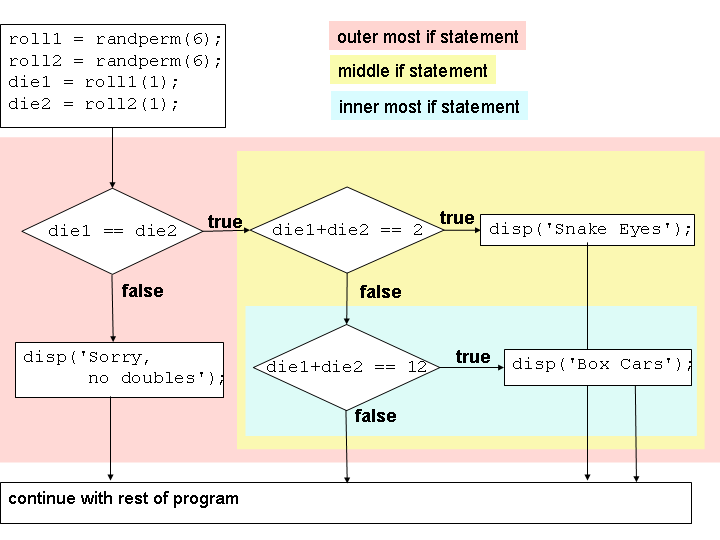
- The complex boolean expression in the previous lesson's exercise can be made easier to understand and debug by choosing the following operators and using nested
ifstatements.if (temp1 > 32 & temp1 < 212) if (temp2 > 32 & temp2 < 212) disp('H20 is water at both ',num2str(temp1), ' and ', num2str(temp2)); end endIt is often preferrable to nest two if statements rather than write a complex boolean expression that is hard to understand, test and debug.

