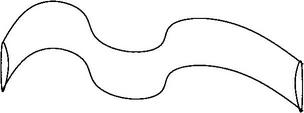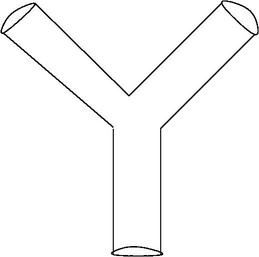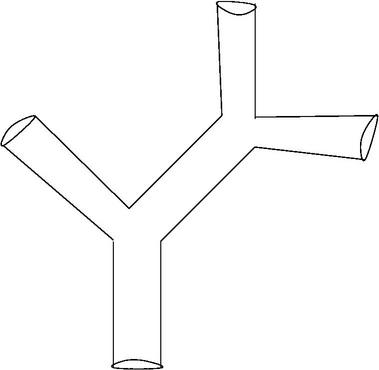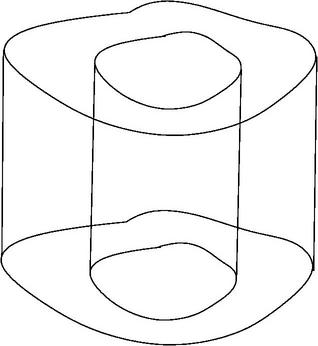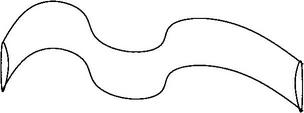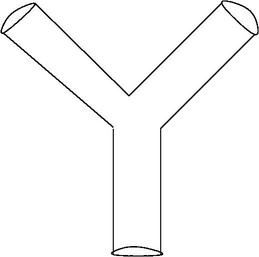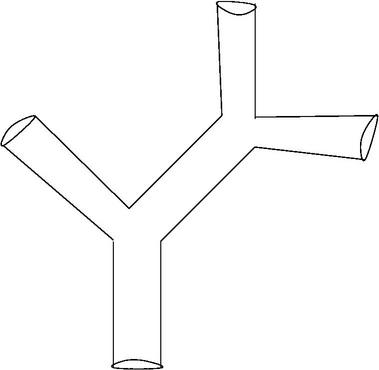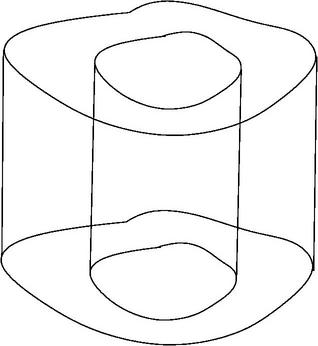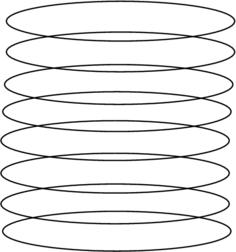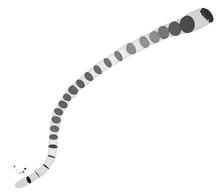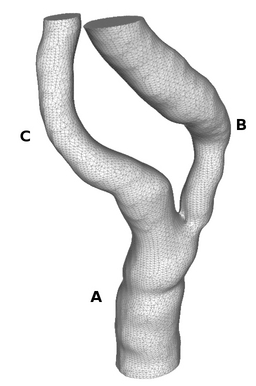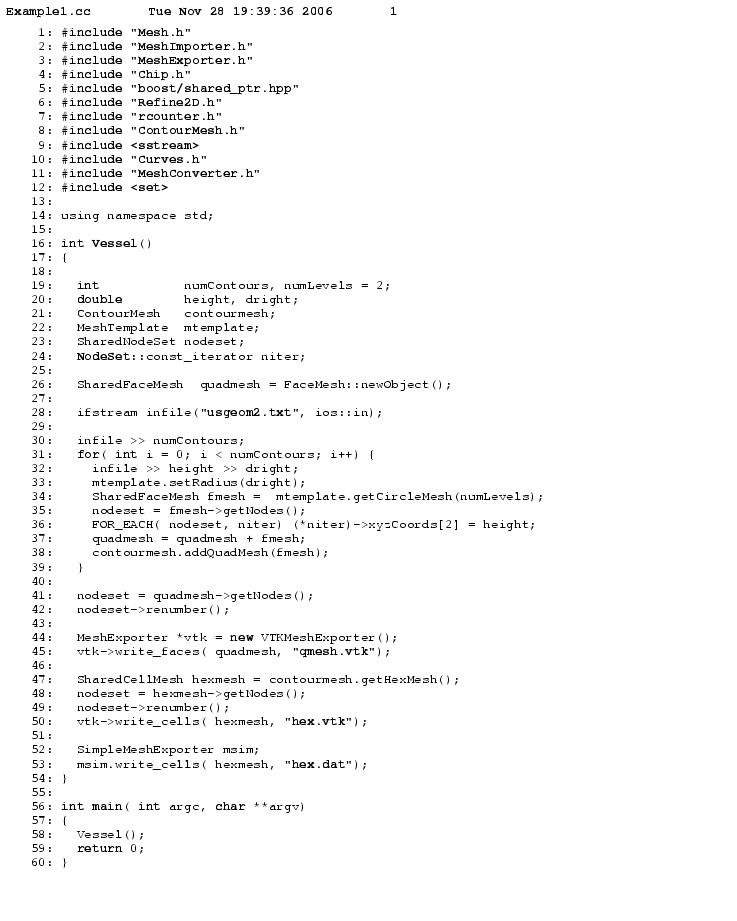Example 1: Single tube geometry with
planer contours ( Example1.cc )
This is the simplest example to
demonstate the concept of mesh template and to demonstrate how
quadrilateral mesh from two adjacent chips are used to create hex
volume mesh.
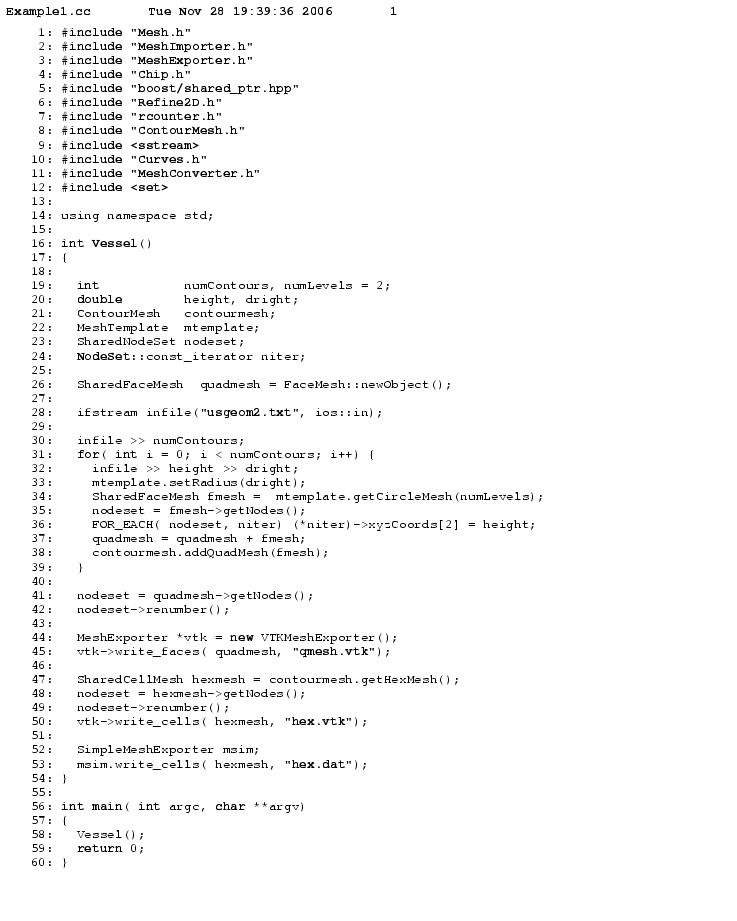
Curved single tube geometry (
Example12.cc )
This example demonstrate the use of heat
conduction equation to create non-intersecting chips that follows the
chip geometry.
Example 2:Bifurcation Geometry
This is the main example to show the
useful of our algorithm. In this example, we solve three heat condution
problems with various boundary conditions as explained in the paper.
Example 3: Multiple Bifurcation Geometry
We extend the single bifurcation example to geometries with multiple
bifurcations. The idea is to split the geometry into single bifurcation
geometries and the glue the resulting mesh. As you can guess, the crux
of this geometry is to split the geometry and to ensure the quality of
the mesh near the divided region.
Example 4: Annular Geometry