These instructions assume that you are working from a Windows 8 or later laptop or computer.
Download and Install PuTTY
- Go to putty.org
- Download the 64-bit installer file (.msi)
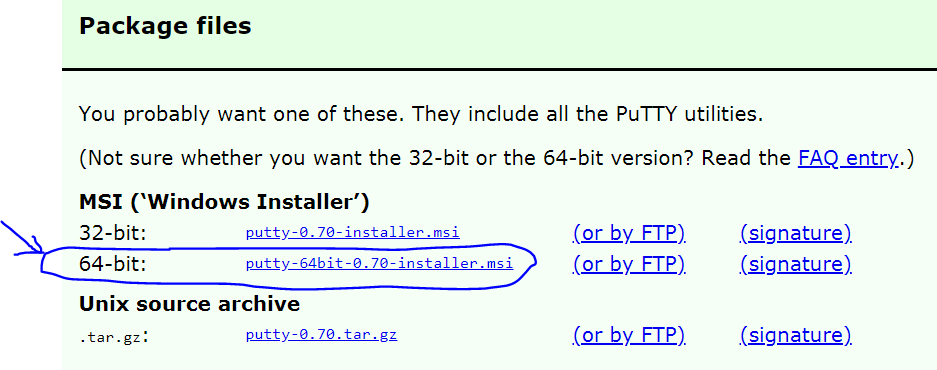
- Run the installer. If you accept all defaults, PuTTY should now be installed in your C:\Program Files folder. This should also update your Windows PATH environment variable.
Create a practice folder on your Windows machine
- Launch a Command Prompt window. You should be in your default users directory.
- Create a cs400, programs and project directory on your Windows computer.
md cs400\programs\practice
Note: This command creates cs400 and programs if they didn't already exist.
Use PuTTY to Secure Copy a file to practice
Linux and MAC terminal windows allow
you to secure (encrypted) copy a file
to or from another workstation without
having to first open a connection.
The command to do this from a Linux
workstation is the scp command.
The operation is called a secure copy.
However, Window's Command Prompt app
does not include this command.
Instead, you can use PuTTY's pscp command to peform
a secure copy between your Windows computer
and a CS Linux workstation.
Windows Users
- Navigate to your Windows practice workspace.
C:\users\deppeler> cd cs400\programs\practice - Run this command to copy our HelloWorld.java program to your computer.
pscp YOURCSLOGINHERE@best-linux.cs.wisc.edu:/p/course/cs400-deppeler/public/students/HelloWorld.java .
Note: the period at the end of the above command. It indicates that you wish to copy the file to the current directory.
MAC and Linux Users
- Navigate to your practice workspace.
/users/deppeler> cd cs400/programs/practice - Run the scp command
scp YOURLOGINHERE@best-linux.cs.wisc.edu:/p/course/cs400-deppeler/public/students/HelloWorld.java ~/users/deppeler/cs400/programs/practice