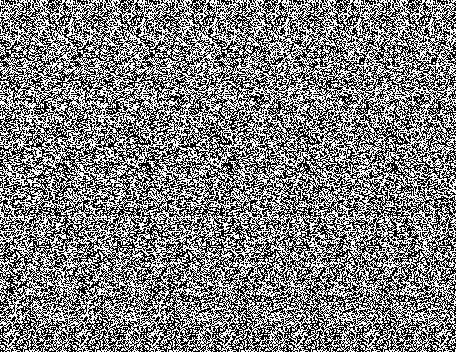
Making Single Image Random Dot Stereograms
Kristopher Glesener
Computer Science 766 – Computer Vision
University of Wisconsin
Fall 2002
Single Image Random Dot Stereograms are a way of viewing three-dimensional objects on a two-dimensional piece of paper. Much work has been done to make two-dimensional pictures seem three-dimensional. This includes making images with the appropriate perspective characteristics and vanishing points, and making images that appear three-dimensional by viewing them with special (usually red and green) glasses. Single image random dot stereograms give us a way to view three-dimensional images without using special equipment.
A stereogram is an image of dots in two colors, usually black and white. The dots represent points of an imaginary object that exists behind the paper the stereogram is on. To see the three-dimensional object, the viewer must focus his or her eyes behind the paper to where the object would be. Most objects can be viewed by focusing on a point that is twice the distance from the eyes as the stereogram is. Some people have difficulty viewing stereograms, as it is difficult to train the eyes to focus on an imaginary object. The best viewing method for beginners is to start with the stereogram touching their nose and then gradually move the stereogram away from the face until the three-dimensional image comes into focus. When a successful focusing point for the eyes is found, the entire three-dimensional image should suddenly come into focus. Some people report seeing only fragments of three-dimensional objects, but if the correct focusing point is indeed found, an entire three-dimensional scene should come into view.
The best algorithm for creating stereograms was detailed in Thimbleby, Inglis, and Witten’s 1992 paper Displaying 3D Images: Algorithms for Single Image Random Dot Stereograms. Here are some stereograms I have created using their algorithm:
Image 1:
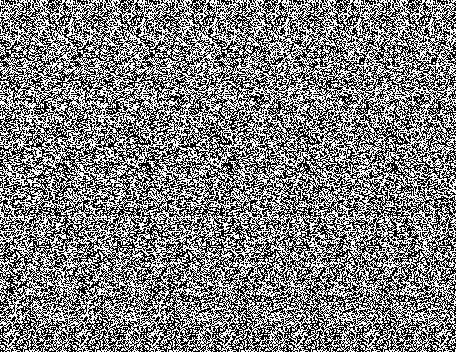
Click here to see the original image.
Image 2:
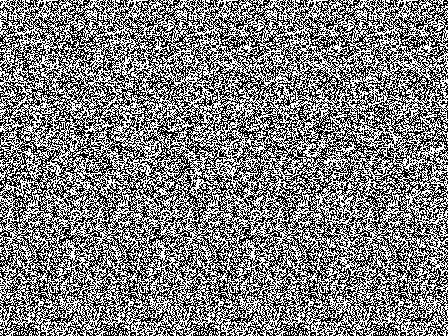
Click here to see the original image.
Image 3:

Click here to see the original image.