Table of Contents
- Course design
- System design
- Classroom design and operation
- Evaluation
- Conclusion
- Acknowledgement
- References
1. Course design
The basic requirements for the course design are as follows;- Provide the "CS640 Introduction to Computer Networks" course by Professor Lawrence H. Landweber giving at the University of Wisconsin(WISC), to students at both of KEIO University(KEIO) and NARA Institute of Science and Technology both in Japan(NAIST).
- Give opportunity for students in University of Wisconsin to take lectures from Professor Jun Murai on the area where the professor is deeply involved.
- Give credits to students in both universities in Japan by taking this course
There are some challenges to achieve this such as a) timezone difference, b) school term schedule difference and c) course policy difference.
There are 15 hours time difference between Wisconsin and Japan, 14 hours in the summer time period. And school term starts at the beginning of September for 10 weeks at WISC, where the schools at KEIO starts from the end of September for 15 weeks and the term at NAIST starts at the beginning of October for 10 weeks. Therefore, there is no possibility for three universities to have a single class scheduled at the same time.
As a result, three courses setup as follows;
University of Wisconsin : "CS640 Introduction to Computer Networks"
- Term : 9/3/99 - 12/6/99
- Time : Monday, Wednesday, Friday 8:25am - 11:40am
- Students: graduate school students and 4th grade of under grad
KEIO University : "Introduction to Computer Networks"
- Term : 9/28/99 - 1/25/2000
- Time : Tuesday 9:30am - 11:00am
- Students : graduate school students only
NARA Institute of Science and Technology : "Introduction to Computer Networks"
- Term : 10/7/99 - 11/25/99
- Time : Thursday 9:20am - 12:30pm
- Students: graduate school students only
In order to solve the time and schedule differences, we recorded all the WISC lectures and archived online so that Japanese students can take all the lectures of WISC/CS640.
In order to achieve 2) requirement, Prof. Murai scheduled 5 lectures to students at the regular WISC class on the topics of a) wireless, b) multicast, c) DNS, d) IPv6 and e) technical overview of this distance learning project.
WISC/CS640 is consists of 6 major topics which are a) Overview, b) Link Layer, c) Network Layer, d) Transport Layer, e) IP layer, f) Congestion control. In order to give opportunity to students in Japan to have interactive session, Prof. Landweber scheduled 6 lectures on each topics to the students in both KEIO and NAIST at KEIO's regular class schedule.
As a result, KEIO students take this course by taking 6 interactive lectures from Prof. Landweber remotely on 6 topics and 7 lectures from Prof. Murai locally which explain a little more details on the topics, and archived lectures for still missing part as their homework. In addition, all the lectures at KEIO class by Prof. Murai and Prof. Landweber are archived online so that all other sites students have opportunity to take those lectures anytime. NAIST students take this course by taking all the archived lectures at the class time, and 6 optional interactive lectures from Prof. Landweber remotely. WISC students take this course by taking 24 Prof. Landweber lectures locally and 5 Prof. Murai's lectures remotely. All students are also welcomed to any of the special interactive sessions.
2. System design
Based on the course design, we have 6 remote lectures involves 3 points, 5 remote lectures involves 2 points (WISC and KEIO) and about 45 archived lectures. The requirements for the systems are;A) Interactive lectures over the Internet
- Students can see audio and video of lecturer with good enough audio quality for 1.5 hour length lectures
- Lecturer can see audio and video of students in both sites during the lecture and interacts with students for questions and answers.
- Students can see the materials which lectures are using
- About 30Mbps is available for international link
B) Archived lectures on the Internet
- Consisting of video, audio and materials
- Accessible from home
- Video, Audio and materials
2.1 Video/Audio transmitting system
For the interactive lectures, DVTS[1] is selected because of the following reasons:- high quality
- Small delay
- Low cost
- Internet friendly
Fig1. DVTS system overview
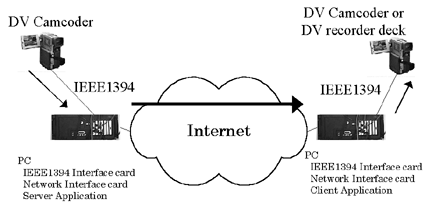
2.2. System and network configuration
In order to minimize the International data transmission, the following system configuration is proposed (Fig2). Video/audio from NAIST will be transmit to KEIO then it is transmitted to WISC analogically (such as side by side, picture in picture, or just switched) mixed with KEIO classroom video/audio. This way, only 1 stream runs on the international link. In Fig2, stream "a" includes both KEIO and NAIST.
Fig2. Communication among 3 points
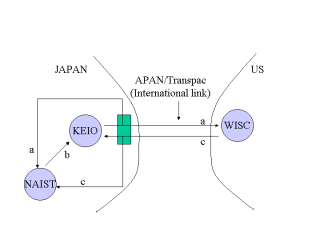
We have 2 choices here on how to transfer "b" and "c" to both sites. One way is to use IP multicast, another way is to use cell copy feature of ATM switch. In this project, we started with the cell copy solution then planned to transit to the multicast for future flexibility. But actually only cell copy was used for lectures and multicast was used only for testing purpose. Fig3 is the network configuration among 3 points using cell copy solution.
Fig3. Network Configuration
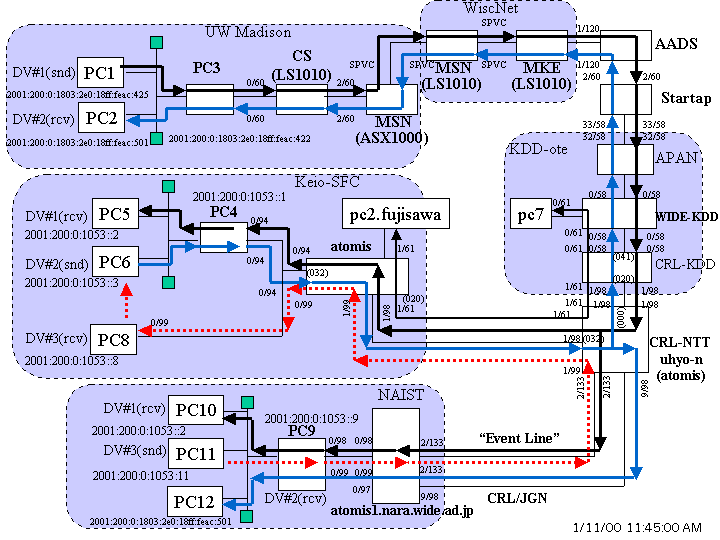
Interactive lectures are carried out by using IPv6 over the very high speed Internet test bed developed and operated by the joint effort among US-Internet2, APAN(Asian Pacific Advanced Network Association), JGN(Japan GIGABIT Network) , JB(Japan Research and development Network association) and WIDE project was used. For IPv6, KAME[2] implementation developed by WIDE project is used.
2.3 Sharing the materials
In order for 2 sites students to see the same page of materials with the lecturer sees, we developed an application to synchronize the multipoint PowerPoint page over the Internet. This application works as follows;- All sites should obtain the PPT file in advance.
- Lecturer starts RPT as "lecturuer"
- Listener starts RPT as "listener".
- Lecturer starts presentation using PowerPoint file on RPT.
2.4 Communication among staffs
During the lectures and preparation, all the staffs are communicated by IRC (Internet Relay Chat) over IPv4. IPv4 tunnel over IPv6 is prepared for serve IPv4 connectivity the WISC classroom. KEIO and NAIST has separate IPv4 connectivity than IPv6 connectivity for DVTS.2.5 Archived lectures
For archiving 45 lectures, SOI lecture archive system is used[3]. This system was developed by WIDE project SOI (School of Internet) working group, and has been used since 1997. This give audio, video synchronized with materials using RealVideo and SMIL feature (Fig4). In order to support home users, video and audio is encoded under 64Kbps. Archived lectures are stored at SOI site[4] and viewed by wide range of users.
Fig4. Archived Lecture
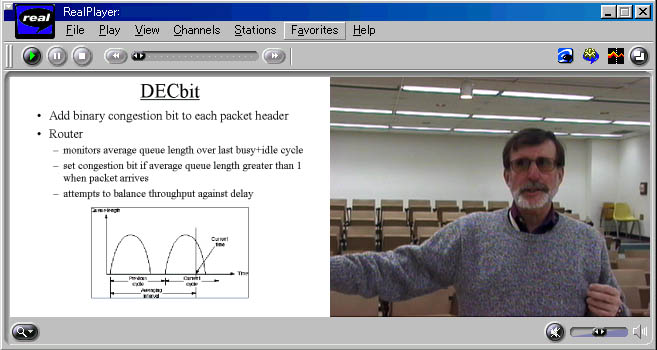
3. Classroom design and operation
All three class rooms are regular rooms which are not specially equipped for distance learning. Screens, projectors, cameras are placed to meet the following requirements;- Local lecturer can face both to local students and remote students.
- Students feels the remote lecture sees them. ( eye- contact )
Fig5. Classroom Layout at KEIO
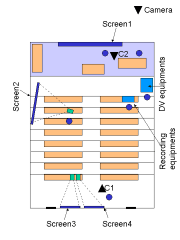
Fig6 is the equipments and staff layout. Blue line represents the video, green line is audio, orange is audio and video, black is PC and network facility and red is DV streams. A to G are the staffs and table 1 explains their tasks.
Fig5. System configuration and Staff layout
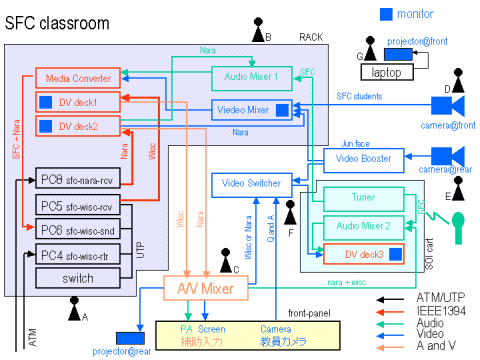
Table1. Staff and task
| Position | Tasks | What to do |
|---|---|---|
| A. | PC | PC, DVTS, network operation |
| B. | A/V to WISC< | Mix and select the video and audio to send Wisconsin |
| C. | A/V at classroom | Select the video and audio to display the main screen and speaker for the classroom |
| D. | Camera for students | Take video of students. |
| E. | Camera for lecturer | Take video of local lecturur. |
| F. | Lcture recording | Recording the video/audio for lecture archive. |
| G. | material | display materials on the screen2 using RPT |
Table2. Audio and Video selection
| Situation | Send from KEIO | KEIO Classroom | Recording for Archive | |||
|---|---|---|---|---|---|---|
| a.Video | b.Audio | c.Video | d.Audio | e.Video | f.Audio | |
| Lecture from WISC | KEIO(Camera2)/NARA | -- | WISC | WISC | WISC | WISC |
| Lecture from KEIO | KEIO(Camera1) | KEIO | WISC | KEIO | KEIO(Camera1) | KEIO |
| QA between WISC studetns and KEIO Prof. | KEIO(Camera1) | KEIO | WISC | KEIO+WISC | KEIO(ClassroomCamera) | KEIO+WISC |
| QA between WISC lecturer and KEIO Students | KEIO(Camera2) | KEIO | WISC | KEIO+WISC | KEIO(ClassroomCamera) | KEIO+WISC |
| QA from NAIST | NARA | NARA | NARA | NARA+WISC | KEIO(ClassroomCamera) | NARA+WISC |
4. Evaluation
We carried out 7 interactive sessions among 3 points for lecture by Prof. Landweber fro WISC, 5 interactive sessions among 2 points for lectures by Prof. Murai from KEIO. At the interactive sessions, about 20 students are attended at KEIO, 50 students are attended at WISC and 10 students are attend at NAIST for each sessions. Questions are actively raised by WISC students to Prof. Murai and one or two questions raised by Japanese students to Prof. Landweber every time. We concluded that the system achieved enough interactivities among three points. DVTS system did not work for one lecture due to IEEE1394 board unstability. On that day, Prof. Murai gave a local lecture instead. Stability is the future issue. About 6 staffs are required for each lecture to operate the equipments. In order to increase this type of classes, we need further effort to find out a way to automate and minimize the human resources. About 45 lectures are archived online and accessed by students inside and outside of those three universities (Fig7).
Fig7. Access to the archived lectures
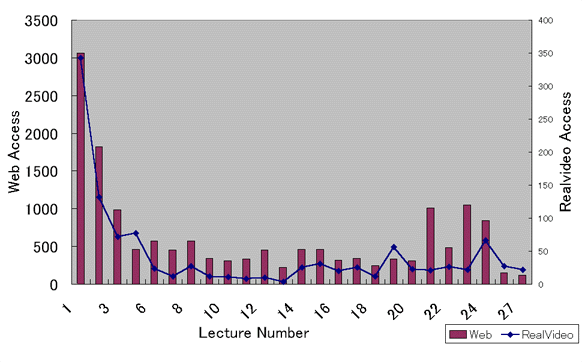
The evaluation by students, staff and faculty is currently carried out by using online survey system[3] on SOI site[4]. Including the result from the survey, more complete evaluation can be put together by mid February.
5. Conclusion
The success of this course proofs that the next generation Internet technologies are already in the practical use level. Through the experiment of this course, we concluded that the students can get the best lectures on the specific topics from all over the world and the University professors can construct their courses with those lectures and give the best opportunity for their own students, by using technology and some efforts in each class.6. Acknowledgement
This project is supported by WIDE Project, University of Wisconsin, KEIO university and NARA insitute of science and technology. Special thanks to Sam Etler, Bill Jensen for the great help at the University of Wisconsin, Kengo Nagahasi and Akimichi Ogawa of KEIO and Masafumi Oe and Naoto Morishima of NAIST for the quality of technical support for this project. Thanks to Yuri Akita, Takeru Nomura, Yoko Murakami, , Koji Ogawa, Koshiro Mitsuya, Syoichi Yokoyama, for the lecture operation. Special thanks to Kazunori Sugiura, Hideki Sunahara Osamu Nakamura and Hiroshi Esaki of WIDE project, the WISC Computer Science Lab helped us in many ways to make this happen. Finally special thanks to APAN and JGN for very high speed network support.7. References
- Akimichi Ogawa, Katsushi Kobayashi, Osamu Nakamura, Kazunori Sugiura, Jun Murai, "Design and Implementation of DV stream over Internet", IWS99, 199
- Jun-ichiro Itoh, "Overview of KAME project", Work-in-progress session, USENIX 1998 Annual Conference, New Orleans, June 15-19, 1998
- Keiko Okawa, Jun Murai, "School of Internet - A university on the Internet" INET98, 1998
- SOI - http://www.sfc.wide.ad.jp/soi/