Tim Hill is a data miner based in Las Vegas, Nevada. When he's not crunching numbers, Tim plays poker, hikes canyons, and avoids malls.
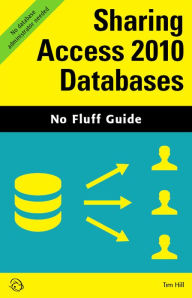
Sharing Access 2010 Databases (No Fluff Guide)
by Tim Hill- LendMe LendMe™ Learn More
Overview
After you create an Access database, you'll want to share it with friends and colleagues. By using Access' built-in sharing features, everyone can view, edit, and delete database information at the same time. And you can create custom front ends that let people use forms and run reports without getting in each other's way. Tim Hill offers clear and to-the-point instruction on how to share your data securely, anticipate pitfalls, and keep everything running smoothly.
- Determine whether Access multiuser sharing is right for you.
- Prepare a database for sharing.
- Share your Access database with a group.
- Handle editing conflicts.
- Fix and prevent data corruption.
- Secure a shared database.
- Maintain a shared database without a database administrator.
- Troubleshoot sharing problems.
Contents
1. Sharing a Database with Multiple Users
2. Splitting a Database and Linking Tables
3. Handling Editing Conflicts
4. Fixing and Preventing Data Corruption
5. Securing a Shared Database
Product Details
- ISBN-13:
- 2940016437484
- Publisher:
- Questing Vole Press
- Publication date:
- 05/06/2013
- Sold by:
- Barnes & Noble
- Format:
- NOOK Book
- File size:
- 519 KB
Meet the Author
Customer Reviews
Average Review: