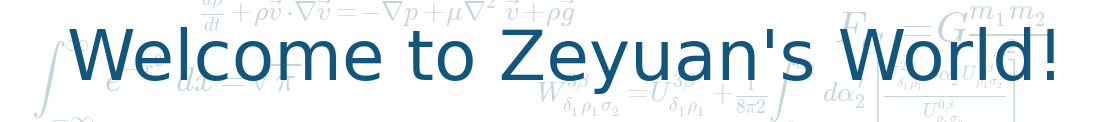
Object-oriented Python programming:
Example 5.1 fileinfo.py (download here)
"""Framework for getting filetype-specific metadata.
Instantiate appropriate class with filename. Returned object acts like a
dictionary, with key-value pairs for each piece of metadata.
import fileinfo
info = fileinfo.MP3FileInfo("/music/ap/mahadeva.mp3")
print "\\n".join(["%s=%s" % (k, v) for k, v in info.items()])
Or use listDirectory function to get info on all files in a directory.
for info in fileinfo.listDirectory("/music/ap/", [".mp3"]):
...
Framework can be extended by adding classes for particular file types, e.g.
HTMLFileInfo, MPGFileInfo, DOCFileInfo. Each class is completely responsible for
parsing its files appropriately; see MP3FileInfo for example.
"""
import os
import sys
from UserDict import UserDict
def stripnulls(data):
"strip whitespace and nulls"
return data.replace("\00", " ").strip()
class FileInfo(UserDict):
"store file metadata"
def __init__(self, filename=None):
UserDict.__init__(self)
self["name"] = filename
class MP3FileInfo(FileInfo):
"store ID3v1.0 MP3 tags"
tagDataMap = {"title" : ( 3, 33, stripnulls),
"artist" : ( 33, 63, stripnulls),
"album" : ( 63, 93, stripnulls),
"year" : ( 93, 97, stripnulls),
"comment" : ( 97, 126, stripnulls),
"genre" : (127, 128, ord)}
def __parse(self, filename):
"parse ID3v1.0 tags from MP3 file"
self.clear()
try:
fsock = open(filename, "rb", 0)
try:
fsock.seek(-128, 2)
tagdata = fsock.read(128)
finally:
fsock.close()
if tagdata[:3] == 'TAG':
for tag, (start, end, parseFunc) in self.tagDataMap.items():
self[tag] = parseFunc(tagdata[start:end])
except IOError:
pass
def __setitem__(self, key, item):
if key == "name" and item:
self.__parse(item)
FileInfo.__setitem__(self, key, item)
def listDirectory(directory, fileExtList):
"get list of file info objects for files of particular extensions"
fileList = [os.path.normcase(f) for f in os.listdir(directory)]
fileList = [os.path.join(directory, f) for f in fileList \
if os.path.splitext(f)[1] in fileExtList]
def getFileInfoClass(filename, module=sys.modules[FileInfo.__module__]):
"get file info class from filename extension"
subclass = "%sFileInfo" % os.path.splitext(filename)[1].upper()[1:]
return hasattr(module, subclass) and getattr(module, subclass) or FileInfo
return [getFileInfoClass(f)(f) for f in fileList]
if __name__ == "__main__":
# This program's output depends on the files on your hard drive
# To get meaningful output, you'll need to change the directory path to
# point to a directory of MP3 files on your own machine.
for info in listDirectory("/music/_singles/", [".mp3"]):
print "\n".join(["%s=%s" % (k, v) for k, v in info.items()])
print
Sample Output:
name=/music/_singles/009 Sound System - With A Spirit.mp3
album=Lean On Me: The Best of Bill W
comment=
name==/music/_singles/01 Bill Withers - Ain't No Sunshine.mp3
title=Ain't No Sunshine
artist=Bill Withers
year=1980
genre=255
album=Sampler 001
comment=
name=/music/_singles/02 I'm Yours.mp3
title=I'm Yours
artist=Jason Mraz
year=2005
genre=17
album=State of Grace - Single
comment=
name=/music/_singles/Taylor Swift - State of Grace.mp3
title=State of Grace
artist=Taylor Swift
year=2012
genre=2
basic from module import syntax
# import UserDict from UserDict module
from UserDict import UserDict
# from UserDict module import everything
from UserDict import *
Example 5.2 import module vs from module import
In [14]: import types
In [16]: types.FunctionType
Out[16]: function
In [17]: FunctionType
---------------------------------------------------------------------------
NameError Traceback (most recent call last)
<ipython-input-17-66c15b651254> in <module>()
----> 1 FunctionType
NameError: name 'FunctionType' is not defined
In [18]: from types import FunctionType
In [20]: FunctionType
Out[20]: function
when to use from module import?
define class
# if there is no inheritance, then the base class (include parentheses) should be omitted.
class Classname (base class):
code
Example 5.3 The Simplest Python Class (without inheritance)
# the class, Loaf, doesn't inherit from any other class
# class names are capitalized
class Loaf:
# placeholder: doesn't do anything
pass
Example 5.4 Defining the Fileinfo Class (with inheritance)
# UserDict is a class that acts like a dictionary,
# allowing you to essentially subclass the dictionary datatype and add your own behavior
# There are similar classes UserList and UserString
from UserDict import UserDict
# FileInfo class is inherited from the UserDict class( which was imported from the UserDict module)
class FileInfo(UserDict):
Example 5.5 Initializing the FileInfo Class
class FileInfo(UserDict):
"store file metadata"
# __init__ is called immediately after an instance of the class is created
def __init__(self, filename=None):
is __init__ the constructor of the class?
It would be tempting but incorrect to call this the constructor of the class:
tempting:
- looks like a constructor (by convention, __init__ is the first method dfined for the class)
- acts like one (it’s the first piece of code executed in a newly created instance of the class)
- sounds like one (“init” certainly suggest a constructor-ish nature)
incorrect:
- the object has already been constructed by the time __init__ is called, and you already have a valid reference to the new instance of the class.
But __init__ is the closes thing you’re going to get to a constructor in Python, and it fills much the same role.
self in argument list
The first argument of every class method, including __init__, is always a reference to the current instance of the class.
By convention, this argument is always named self.
In the __init__ method, self referes to the newly created object; in other class methods, it refers to the instance whose method was called.
You need to specify self explicitly when defining the method, you do not specify it when calling the method; Python will add it for you automatically.
Example 5.6 Coding the FileInfo class
class FileInfo(UserDict):
"store file metadata"
def __init__ (self, filename=None):
# _init_ methods are optional, but when you define one,
# you must remember to explicitly call the ancestor's __init__ method (if it defines one)
UserDict.__init__(self)
self["name"] = filename
instantiate class
To instantiate a class, simply call the class as if it were a function, passing the arguments that the __init__ method defines. The return value will be the newly created object.
Example 5.7 Creating a FileInfo Instance
In [15]: import fileinfo
In [17]: f = fileinfo.FileInfo("/home/zeyuan_hu/Music/taylor.mp3")
In [18]: f.__class__
Out[18]: fileinfo.FileInfo
In [19]: f.__doc__
Out[19]: 'store file metadata'
In [20]: f
Out[20]: {'name': '/home/zeyuan_hu/Music/taylor.mp3'}
As you’ve seen, FileInfo is a class that acts like a dictionary. To explore this further, let’s look at the UserDict class in the UserDict module, which is the ancestor of the FileInfo class.
Example 5.9 Defining the UserDict Class
1 2 3 4 5 | # UserDict is a base class, not inherited from any other class
class UserDict:
def __init__(self, dict=None):
self.data = {}
if dict is not None: self.update(dict)
|
data attributes (instance variables)
Python supports data attributes (called “instance variables” in Java).
Data attributes are pieces of data held by a specific instance of a class.
In this case, each instance of UserDict will have a data attribute data.
To reference a data attribute:
- from code outside the class, you qualify it with the instance name, instance.data, in the same way that you qualify a function with its module name.
- from within the class, you use self as the qualifier.
By convention, all data attributes are initialized to reasonable values in the __init__ method.
Tip
Always assign an initial value to all of an instance’s data attributes in the __init__ method. It will save you hours of debugging later, tracking down AttributeError exceptions because you’re referencing uninitialized (and therefore non-existent) attributes.
The update method is a dictionary duplicator:
Think of update as a merge function, not a copy function.
Warning
Unlike Java, Python does not support function overloading by argument list (i.e. one class have multiple methods with the same name but a different number of arguments, or arguments of different types.): it has no form of function overloadng whatsoever. Method are defined solely by their name, and there can be only one method per class with a given name.
So, if a descendant class has an __init__ method, it always overrides the ancestor __init__ method, even if the descendant defines it with a different argument list. And the same rule applies to any other method.
Example 5.10 UserDict Normal Methods (wrapper class methods)
1 2 3 4 5 6 7 8 9 10 11 12 13 | def clear(self): self.data.clear()
def copy(self):
if self.__class__ is UserDict:
return UserDict(self.data)
import copy
return copy.copy(self)
def keys(self): return self.data.keys()
def items(self): return self.data.items()
def values(self): return self.data.values()
|
tha basic technique of this wrapper class:
store a real dictionary (data) as a data attribute, define all the methods that a real dictionary has, and have each class method redirect to the corresponding method on the real dictionary.
You use the __class__ attribute to see if self is a UserDict:
if so, you’re golden, because you know how to copy a UserDict:
just create a new UserDict and give it the real dictionary that you’ve squirreled away in self.data. Then you immediately return the new UserDict.
if self.__class__ is not UserDict, then self must be some subclass of UserDict (like maybe FileInfo). UserDict doesn’t know how to make an exact copy of one of its descendants; there could, for instance, be other data attributes defined in the subclass, so you would need to iterate through them and make sure to copy all of them:
Luckily, Python comes with a module to do exactly this, and it’s called copy. copy can copy arbitrary Python objects, and that’s how you’re using it here.
about UserDict
In versions of Python prior to 2.2, you could not directly subclass built-in datatypes like strings, lists, and dictionaries. To compensate for this, Python comes with wrapper classes that mimic the behavior of these built-in datatypes: UserString, UserList, UserDict.
In Python 2.2 and later, you can inherit classes directly from built-in datatypes like dict.
This can be seen in fileinfo_fromdict.py (download here)
Example 5.11 Inheriting Directly from Built-In Datatype dict
1 2 3 4 | class FileInfo(dict):
"store file metadata"
def __init__(self, filename=None):
self["name"] = filename
|
Example 5.6 Inheriting from UserDict class
1 2 3 4 5 | class FileInfo(UserDict):
"store file metadata"
def __init__ (self, filename=None):
UserDict.__init__(self)
self["name"] = filename
|
difference with UserDict version:
You don’t need to import the UserDict module, since dict is a built-in datatype and is always available.
You are inheriting from dict directly, instead of from UserDict.UserDict.
Because of the way UserDict works internally, it requires you to manually call its __init__ method to properly initialize its internal data structures.
dict does not work like this; it is not a wrapper, and it requires no explicitly initialization.
In addition to normal class methods, there are a number of special methods that Python classes can define.
Instead of being called directly by your code (like normal methods), special methods are called for you by Python in particular cirmustances or when specific syntax is used.
Example 5.12 The __grtitem__ Special Method
def __getitem__(self,key): return self.data[key]
In [38]: f = fileinfo.FileInfo("./Taylor Swift - State of Grace.mp3")
In [39]: f
Out[39]: {'name': './Taylor Swift - State of Grace.mp3'}
In [40]: f.__getitem__("name")
Out[40]: './Taylor Swift - State of Grace.mp3'
In [41]: f["name"]
Out[41]: './Taylor Swift - State of Grace.mp3'
Example 5.13 The __setitem__ Special Method
def __setitem__(self, key, item): self.data[key] = item
In [42]: f = fileinfo.FileInfo("./Taylor Swift - State of Grace.mp3")
In [43]: f.__setitem__("genre",31)
In [44]: f
Out[44]: {'genre': 31, 'name': './Taylor Swift - State of Grace.mp3'}
In [45]: f["genre"] = 32
In [46]: f
Out[46]: {'genre': 32, 'name': './Taylor Swift - State of Grace.mp3'}
__setitem__ is a special class method because it gets called for you, but it’s still a class method. Just as easily as the __setitem__ method was defined in UserDict, you can redefine it in the descendant class to override the ancestor method. This allows you to define classes that act like dictionaries in some ways but define their own behavior above and beyong the built-in dictionary.
Example 5.14 Overriding __setitem__ in MP3FileInfo
1 2 3 4 | def __setitem__(self, key, item):
if key == "name" and item:
self.__parse(item)
FileInfo.__setitem__(self, key, item)
|
Note
When accessing data attribute within a class, you need to qualify the attribute name: self.attribute. When calling other methods within a class, you need to qualify the method name: self.method.
Example 5.15 Setting an MP3FileInfo‘s name
In [48]: import fileinfo
In [49]: mp3file = fileinfo.MP3FileInfo()
In [50]: mp3file
Out[50]: {'name': None}
In [51]: mp3file["name"] = "./Taylor Swift - State of Grace.mp3"
In [52]: mp3file
Out[52]: {'album': 'State of Grace - Single', 'comment': '',
'name': './Taylor Swift - State of Grace.mp3', 'title': 'State of Grace',
'artist': 'Taylor Swift', 'year': '2012', 'genre': 2}
Python has more special methods than just __getitem__ and __setitem__.
This example shows some of the other special methods in UserDict.
Example 5.16 More Special Methods in UserDict
# __repr__ is called when you call repr(instance)
# repr function is a built-in function that returns a string representation of an object
def __repr__(self): return repr(self.data)
# __cmp__ is called when you compare class instances by using "=="
def __cmp__(self, dict):
if isinstance(dict, UserDict):
return cmp(self.data, dict.data)
else:
return cmp(self.data, dict)
# __len__ is called when you call len(instance)
# len function is a built-in function that returns the length of an object
def __len__(self): return len(self.data)
# __delitem__ is called when you call del instance[key]
def __delitem__(self, key): del self.data[key]
Note
the difference between Java and Python in terms of string comparison
Java Python object identity * str1 == str2 str1 is str2 cmp string values str1.equals(str2) str1 == str2
*: determine whether two string variables reference the same physcial memory location
data attributes: variables owned by a specific instance of a class.
class attributes: variables owned by the class itself.
Example 5.17 Introducing Class Attributes
class MP3FileInfo(FileInfo):
"store ID3v1.0 MP3 tags"
tagDataMap = {"title" : ( 3, 33, stripnulls),
"artist" : ( 33, 63, stripnulls),
"album" : ( 63, 93, stripnulls),
"year" : ( 93, 97, stripnulls),
"comment" : ( 97, 126, stripnulls),
"genre" : (127, 128, ord)}
In [53]: import fileinfo
In [54]: fileinfo.MP3FileInfo
Out[54]: fileinfo.MP3FileInfo
In [55]: fileinfo.MP3FileInfo.tagDataMap
Out[55]: {'album': (63, 93, <function fileinfo.stripnulls>),
'artist': (33, 63, <function fileinfo.stripnulls>),
'comment': (97, 126, <function fileinfo.stripnulls>),
'genre': (127, 128, <function ord>),
'title': (3, 33, <function fileinfo.stripnulls>),
'year': (93, 97, <function fileinfo.stripnulls>)}
In [56]: m = fileinfo.MP3FileInfo()
In [57]: m.tagDataMap
Out[57]: {'album': (63, 93, <function fileinfo.stripnulls>),
'artist': (33, 63, <function fileinfo.stripnulls>),
'comment': (97, 126, <function fileinfo.stripnulls>),
'genre': (127, 128, <function ord>),
'title': (3, 33, <function fileinfo.stripnulls>),
'year': (93, 97, <function fileinfo.stripnulls>)}
Note
comparison with Java:
Java:
both static variables (called class attributes in Python) and instance variables (called data attributes in Python) are defined immediately after the class definition (one with the static keyword, one without).
Python:
only class attributes can be defined here; data attributes are defined in the __init__ method.
Class attributes can be used as class-level constants, but they are not really constants. You can also change them.
Example 5.18 Modifying Class Attributes
In [58]: class counter:
...: count = 0
...: def __init__(self):
...: self.__class__.count += 1
...:
In [59]: counter
Out[59]: __main__.counter
In [60]: counter.count
Out[60]: 0
In [61]: c = counter()
In [62]: c.count
Out[62]: 1
In [63]: counter.count
Out[63]: 1
In [64]: d = counter()
In [65]: d.count
Out[65]: 2
In [66]: c.count
Out[66]: 2
In [67]: counter.count
Out[67]: 2
count is a class attribute of the counter class
__class__ is a built-in attribute of every class instance (of every class). It is a reference to the class that self is an instance of (in this case, the counter class).
if self.__class__.count += 1 changes to self.count += 1, then the class attribute (count) would not be affected by the change made by the class instance
In [68]: class counter:
...: count = 0
...: def __init__(self):
...: self.count += 1
...:
In [69]: counter
Out[69]: __main__.counter
In [70]: counter.count
Out[70]: 0
In [71]: c = counter()
In [72]: c.count
Out[72]: 1
In [73]: counter.count
Out[73]: 0
In [74]: d = counter()
In [75]: d.count
Out[75]: 1
In [76]: c.count
Out[76]: 1
In [77]: counter.count
Out[77]: 0
Creating an instance of the class calls the __init__ method, which increments the class attribute count by 1. This affects the class itself, not just the newly created instance.
( This only because self.__class__.count += 1, if self.count += 1, then the class itself would not be affected.)
how to
If the name of a Python function, class method, or attribute starts with (but doesn’t end with) two underscores, it’s private; everything else is public.
i.e., In MP3FileInfo, there are two methods: __parse and __setitem__. __parse is private, and __setitem__ is public.
Warning
In Python, all special methods (like __setitem__) and built-in attributes (like __doc__) follows a standard naming convention: they both starts with and end with two underscores.
Don’t name your own methods and attributes this way, because it will only confuse you later.
Example 5.19 Trying to Call a Private Method
In [78]: import fileinfo
In [79]: m = fileinfo.MP3FileInfo()
In [80]: m.__parse("./Taylor Swift - State of Grace.mp3")
---------------------------------------------------------------------------
AttributeError Traceback (most recent call last)
<ipython-input-80-0195c2d23a2c> in <module>()
----> 1 m.__parse("./Taylor Swift - State of Grace.mp3")
AttributeError: MP3FileInfo instance has no attribute '__parse'
In [81]: m._MP3FileInfo__parse("./Taylor Swift - State of Grace.mp3")