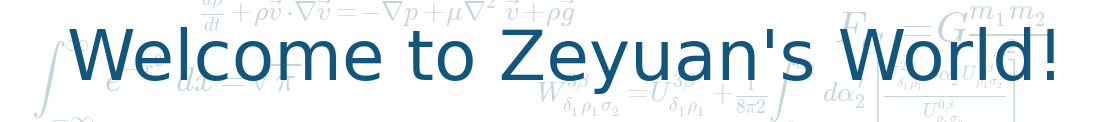
usage
Regular expressions are a powerful and standardized way of searching, replacing, and parsing text with complex patterns of characters.
“Some people, when confronted with a problem, think “I know, I’ll use regular expressions.” Now they have two problems.”
– Jamie Zawinski, in comp.emacs.xemacs
Goal:
String have methods of searching (index, find, and count), replacing (replace), and parsing (split), but they are limited to the simplest of cases:
The search methods look for a single, hard-coded substring, and they are always case-sensitive. Those limitations are also true for replacing method and parsing method.
If what you’re trying to do can be accomplished with string functions, you should use them. They’re fast and simple and easy to read.
But if you find yourself using a lot of different string functions with if statements to handle special cases, or if you’re combining them with split and join and list comprehensions in weird unreadable ways, you may need to move up to regular expressions.
This series of examples was inspired by a real-life problem I had in my day job several years ago, when I needed to scrub and standardize street addresses exported from a legacy system before importing them into a newer system.
Example 7.1 Matching at the End of a String
Key Expression
Key Func
re.sub(pattern, repl, string)
In [1]: s = '100 NORTH MAIN ROAD'
In [2]: s.replace('ROAD', 'RD.')
Out[2]: '100 NORTH MAIN RD.'
In [3]: s = '100 NORTH BROAD ROAD'
In [4]: s.replace('ROAD', 'RD.')
Out[4]: '100 NORTH BRD. RD.'
In [5]: s[:-4] + s[-4:].replace('ROAD','RD.')
Out[5]: '100 NORTH BROAD RD.'
In [6]: import re
In [7]: re.sub('ROAD$', 'RD.', s)
Out[7]: '100 NORTH BROAD RD.'
To solve the problem of addresses with more than one 'ROAD' substring, you could resort to something like this:
only search and replace 'ROAD' in the last four characters of the address (s[-4:]), and leave the string alone (s[:-4]).But you can see that this is not a general approach:
for example, the pattern is dependent on the length of the string you’re replacing (if you were replacing 'STREET' with 'ST.', you would need to use s[:-6] and s[-6:].replace(...)).
# you search the string 's' for the regular expression 'ROAD$' and replace it with 'RD.'
re.sub(pattern, repl, string)
This matches the ROAD at the end of the string s, but does not match the ROAD that’s part of the word BROAD, because tha’s in the middle of s
problem
Not all addresses included a street designation at all; some just ended with the street name. If the street name was 'BROAD', then the regular expression would match 'ROAD' at the end of the string as part of the word 'BROAD'. which is not what I wanted.
Example 7.2 Matching Whole Words
Key Expression
In [13]: s = '100 BROAD'
In [14]: re.sub('ROAD$', 'RD.', s)
Out[14]: '100 BRD.'
In [15]: re.sub('\\bROAD$', 'RD.', s)
Out[15]: '100 BROAD'
In [16]: re.sub(r'\bROAD$', 'RD.', s)
Out[16]: '100 BROAD'
In [17]: s = '100 BROAD ROAD APT.3'
In [18]: re.sub(r'\bROAD$', 'RD.', s)
Out[18]: '100 BROAD ROAD APT.3'
In [19]: re.sub(r'\bROAD\b', 'RD.', s)
Out[19]: '100 BROAD RD. APT.3'
What I really want was to match 'ROAD' when it was at the end of the string and it was its own whole word, not a part of some larger word.
to work around the backslash plague, you can use what is called a raw string, by prefixing the string with the letter r.
this tells Python that nothing in this string should be escaped.
ie. '\t' is a tab character, but r'\t' is really the backslash character \ followed by the letter t.
Tip
Always using raw strings when dealing with regular expressions.
problem
I soon found more cases that contradicted my logic. In this case, the street address contained the word 'ROAD' as a whole word by itself, but it wasn’t at the end, because the address had an apartment number after the street designation. Because 'ROAD' isn’t at the very end of the string, it doesn’t match, so the entire call to re.sub ends up replacing nothing at all, and you get the original string back, which is not what you want.
To Solve this problem, I removed the $ character and added another \b.
Now the regular expression reads “match 'ROAD' when it’s whole word by itself anywhere in the string,” whether at the end, the beginning, or somewhere in the middle.
You’ve most likely seen Roman numerals, even if you didn’t recognize them. You may have seen them in the copyrights of old movies and television shows (“Copyright MCMXLVI” instead of “Copyright 1946”), or on the dedication walls of libraries or universities (“established MDCCCLXXXVIII” instead of “established 1888”). You may also have seen them in outlines and bibliographical references. It’s a system of representing numbers that really does date back to the ancient Roman empire.
I is 1, II is 2, and III is 3. VI is 6 (literally, “5 and 1”), VII is 7, and VIII is 8.
IV means 4, VI means 6
IIV would not mean 3, and it is not even a valid Roman numeral.
Since Roman numerals are always written highest to lowest, let’s start with the highest: the thousands place.
For numbers 1000 and higher, the thousands are represented by a series of M characters.
Example 7.3 Checking for Thousands
Key Expression
x? matches an optional x character (in other words, it matches an x zero or one times).
Key Func
re.search(pattern, string)
In [20]: import re
In [21]: pattern = '^M?M?M?M?$'
In [22]: re.search(pattern, 'M')
Out[22]: <_sre.SRE_Match at 0x92c5b48>
In [23]: re.search(pattern, 'MM')
Out[23]: <_sre.SRE_Match at 0x92c5bf0>
In [24]: re.search(pattern,'MMM')
Out[24]: <_sre.SRE_Match at 0x92c5d08>
In [25]: re.search(pattern,'MMMMM')
In [26]: re.search(pattern,'')
Out[26]: <_sre.SRE_Match at 0x92c5e58>
This pattern has three parts:
- ^ to match what following only at the beginning of the string. If this were not specified, the pattern would match no matter where the M characters were, which is not what you want. You want to make sure that the M characters, if they’re there, are at the beginning of the string.
- M? to optionally match a single M character. Since this is repeated three times, you’re matching anywhere from zero to three M characters in a row.
- $ to match what precedes only at the end of the string. When combined with the ^ character at the beginning, this means that the pattern must match the entire string, with no other characters before or after the M characters.
re.search:
# takes a regular expression (pattern) and a string (M) to try to match against the regular expression.
# If a match is found, search returns an object which has various methods to describe the match
# If no match is found, search returns None, the Python null value.
re.search(pattern, string)
'M' matches, because the first optional M matches and the second and third optional M characters are ignored.
The hundreds place is more difficult than the thousands, because there are several mutually exclusive ways it would be expressed, depending on its value.
- 100 = C
- 200 = CC
- 300 = CCC
- 400 = CD
- 500 = D
- 600 = DC
- 700 = DCC
- 800 = DCCC
- 900 = CM
So there are three possible patterns:
CM
CD
an optional D, followed by zero to three C characters:
- Zero to three C characters (zero if the hundreds place is 0)
- D, followed by zero to three C characters.
Example 7.4. Checking for Hundreds
Key Expression
(a|b|c) matches either a or b or c.
In [27]: import re
In [28]: pattern = '^M?M?M?M?(CM|CD|D?C?C?C?)$'
In [29]: re.search(pattern,'MCM')
Out[29]: <_sre.SRE_Match at 0x9248820>
In [30]: re.search(pattern,'MD')
Out[30]: <_sre.SRE_Match at 0x92487a0>
In [31]: re.search(pattern,'MMMCCC')
Out[31]: <_sre.SRE_Match at 0x9248760>
In [32]: re.search(pattern,'MCMC')
In [33]: re.search(pattern,'')
Out[33]: <_sre.SRE_Match at 0x92488e0>
In the previous section, you were dealing with a pattern where the same character could be repeated up to three times. There is another way to express this in regular expression.
Example 7.5 The New Way: From n to m
Key Expression
x{n,m} matches an x character [n,m] times
In [34]: import re
In [35]: old_pattern = '^M?M?M?M?$'
In [36]: re.search(old_pattern, 'M')
Out[36]: <_sre.SRE_Match at 0x92d4528>
In [37]: re.search(old_pattern, 'MM')
Out[37]: <_sre.SRE_Match at 0x92d4608>
In [38]: re.search(old_pattern, 'MMM')
Out[38]: <_sre.SRE_Match at 0x92d4720>
In [39]: re.search(old_pattern, 'MMMMM')
In [40]: new_pattern = '^M{0,4}$'
In [41]: re.search(new_pattern, 'M')
Out[41]: <_sre.SRE_Match at 0x92d4988>
In [42]: re.search(new_pattern, 'MM')
Out[42]: <_sre.SRE_Match at 0x92d4aa0>
In [43]: re.search(new_pattern, 'MMM')
Out[43]: <_sre.SRE_Match at 0x92d4bb8>
In [44]: re.search(new_pattern, 'MMMMM')
Tens place Ones place 10 = X 1 = I 20 = XX 2 = II 30 = XXX 3 = III 40 = XL 4 = IV 50 = L 5 = V 60 = LX 6 = VI 70 = LXX 7 = VII 80 = LXXX 8 = VIII 90 = XC 9 = IX
Example 7.6 Checking for Tens
In [45]: pattern = '^M?M?M?(CM|CD|D?C?C?C?)(XC|XL|L?X?X?X?)$'
In [46]: re.search(pattern, 'MCMXL') # 1940
Out[46]: <_sre.SRE_Match at 0x92440b0>
In [47]: re.search(pattern, 'MCML') # 1950
Out[47]: <_sre.SRE_Match at 0x9244e30>
In [48]: re.search(pattern, 'MCMLX') # 1960
Out[48]: <_sre.SRE_Match at 0x9244608>
In [49]: re.search(pattern, 'MCMLXXX') # 1980
Out[49]: <_sre.SRE_Match at 0x92b1020>
In [50]: re.search(pattern, 'MCMLXXXX') # invalid
pattern = '^M?M?M?M?(CM|CD|D?C?C?C?)(XC|XL|L?X?X?X?)(IX|IV|V?I?I?I?)$'
# using the altenate {n,m} syntax
alt_pattern = '^M{0,4}(CM|CD|D?C{0,3})(XC|XL|L?X{0,3})(IX|IV|V?I{0,3})$'
usage
Writing documentation inside the regular expression.
A verbose regular expression is different from a compact regular expression in two ways:
- Whitespace is ignored. Spaces, tabs, and carriage returns are not matched as spaces, tabs, and carriage returns. They’re not matched at all. (If you want to match a space in a verbose regular expression, you’ll need to escape it by putting a backslash in front of it.)
- Comments are ignored.
In [51]: pattern = """
...: ^ # beginning of string
...: M{0,4} # thousands - 0 to 4 M's
...: (CM|CD|D?C{0,3}) # hundreds - 900 (CM), 400 (CD), 0-300 (0 to 3 C's),
...: # or 500-800 (D, followed by 0 to 3 C's)
...: (XC|XL|L?X{0,3}) # tens - 90 (XC), 40 (XL), 0-30 (0 to 3 X's),
...: # or 50-80 (L, followed by 0 to 3 X's)
...: (IX|IV|V?I{0,3}) # ones - 9 (IX), 4 (IV), 0-3 (0 to 3 I's),
...: # or 5-8 (V, followed by 0 to 3 I's)
...: $ # end of string
...: """
In [52]: re.search(pattern, 'M',re.VERBOSE)
Out[52]: <_sre.SRE_Match at 0x92d71e0>
In [53]: re.search(pattern, 'MCMLXXXX', re.VERBOSE)
In [54]: re.search(pattern, 'MCMLXXXIX', re.VERBOSE)
Out[54]: <_sre.SRE_Match at 0x9241bb0>
In [55]: re.search(pattern, 'MMMMDCCCLXXXVIII', re.VERBOSE)
Out[55]: <_sre.SRE_Match at 0x9241b60>
In [56]: re.search(pattern, 'M')
When a regular expression does match, you can pick out specific pieces of it. You can find out what matched where.
The problem:
parsing an American phone number. The client wanted to be able to enter the number free-form (in a single field), but then wanted to store the area code, trunk, number, and optionally an extension separately in the company’s database.
Here are the possible forms of phone numbers:
- 800-555-1212
- 800 555 1212
- 800.555.1212
- 555-1212
- 1-800-555-1212
- 800-555-1212-1234
- 800-555-1212x1234
- 800-555-1212 ext. 1234
- work 1-(800) 555.1212 #1234
In each of these case, I need to know that the area code was 800, the trunk was 555, and the rest of the phone number was 1212. For those with an extension, I need to know that the extension was 1234.
Example 7.10 Finding Numbers
Key Expression
\d means “any numeric digit” (0 through 9).
Key Func
patternObj = re.compile(pattern)
patternObj.search(string).groups()
In [1]: import re
In [2]: phonePattern = re.compile(r'^(\d{3})-(\d{3})-(\d{4})$')
In [3]: type(phonePattern)
Out[3]: _sre.SRE_Pattern
In [4]: phonePattern.search('800-555-1212').groups()
Out[4]: ('800', '555', '1212')
In [5]: phonePattern.search('800-555-1212-1234')
re.complie:
# compile a regular expression pattern into a regular expression object,
# which can be used for matching using its match() and search() methods
patternObj = re.compile(pattern)
\d:
- {3} means “match exactly three numeric digits” (a variation on the {n,m} syntax)
- \d means “any numeric digit” (0 through 9)
- (\d{3}) means “match exactly three numeric digits, and then remember them as a group that I can ask for later“
groups():
# to get access to the groups that the regular expression parser remembered along the way
# it will return a tuple of however many groups were defined in the regular expression.
patternObj.search(string).groups()
In this case, you defined three groups, one with three digits, one with three digits, and one with four digits.
problem
This regular expression doesn’t handle a phone number with an extension on the end.
Example 7.11 Finding the Extension
Key Expression
x+ matches x one or more times
In [6]: phonePattern = re.compile(r'^(\d{3})-(\d{3})-(\d{4})-(\d+)$')
In [7]: phonePattern.search('800-555-1212-1234').groups()
Out[7]: ('800', '555', '1212', '1234')
In [8]: phonePattern.search('800 555 1212 1234')
In [9]: phonePattern.search('800-555-1212')
\d+:
- x+ matches x one or more times.
- \d+ means “match one or more numeric digits”
This regular expression is almost identical to the previous one: you match the beginning of the string, then a remembered group of three digits, then a hyphen, then a remembered group of three digits, then a hyphen, then a remembered group of four digits,then match another hyphen, and a remembered group of one or more digits, then the end of the string.
problem
Example 7.12 Handling Different Separators
Key Expression
\D matches any non-numeric character.
In [10]: phonePattern = re.compile(r'^(\d{3})\D+(\d{3})\D+(\d{4})\D+(\d+)$')
In [11]: phonePattern.search('800 555 1212 1234').groups()
Out[11]: ('800', '555', '1212', '1234')
In [12]: phonePattern.search('800-555-1212-1234').groups()
Out[12]: ('800', '555', '1212', '1234')
In [13]: phonePattern.search('8005551212')
In [14]: phonePattern.search('800-555-1212')
\D:
- \D matches any character except a numeric digit.
- \D+ matchs one or more characters that are not digits. (this is how you try to match different separators)
problem
Example 7.13 Handling Numbers Without Separators
Key Expression
x* matches x zero or more times.
In [15]: phonePattern = re.compile(r'^(\d{3})\D*(\d{3})\D*(\d{4})\D*(\d*)$')
In [16]: phonePattern.search('80055512121234').groups()
Out[16]: ('800', '555', '1212', '1234')
In [18]: phonePattern.search('800.555.1212 x1234').groups()
Out[18]: ('800', '555', '1212', '1234')
In [21]: phonePattern.search('800-555-1212').groups()
Out[21]: ('800', '555', '1212', '')
In [22]: phonePattern.search('(800)5551212 x1234')
*:
- X* matches x zero or more times.
- The only change you’ve made since that last step is changing all the + to *. Instead of \D+ between the parts of the phone number, you now match on \D*. It means “match non-numeric character(s) zero or more times”.
problem
There’s an extra character before the area code, but the regular expression assumes that the area code is the first thing at the beginning of the string.
Example 7.14 Handling Leading Characters
In [23]: phonePattern = re.compile(r'(\d{3})\D*(\d{3})\D*(\d{4})\D*(\d*)$')
In [24]: phonePattern.search('(800)5551212 ext. 1234').groups()
Out[24]: ('800', '555', '1212', '1234')
In [25]: phonePattern.search('800-555-1212').groups()
Out[25]: ('800', '555', '1212', '')
In [26]: phonePattern.search('work 1-(800) 555.1212 #1234').groups()
Out[26]: ('800', '555', '1212', '1234')
Example 7.15 Parsing Phone Numbers (Final Version)
In [27]: phonePattern = re.compile(r'''
...: # don't match beginning of string, number can start anywhere
...: (\d{3}) # area code is 3 digits (e.g. '800')
...: \D* # optional separator is any number of non-digits
...: (\d{3}) # trunk is 3 digits (e.g. '555')
...: \D* # optional separator
...: (\d{4}) # rest of number is 4 digits (e.g. '1212')
...: \D* # optional separator
...: (\d*) # extension is optional and can be any number of digits
...: $ # end of string
...: ''', re.VERBOSE)
In [28]: phonePattern.search('work 1-(800) 555.1212 #1234').groups()
Out[28]: ('800', '555', '1212', '1234')
In [29]: phonePattern.search('800-555-1212').groups()
Out[29]: ('800', '555', '1212', '')