Examples:
- Type each Maple statement shown below and try to predict the result before typing Enter to complete each statement.
eq1 := x^2 - 4 = 0 exleft := lhs(eq1) exright := rhs(eq1) exleft1 := exleft + 4 exright1 := exright + 4 exleft2 := sqrt(exleft1) exright2 := sqrt(exright1) eq2 := exleft2 = exright2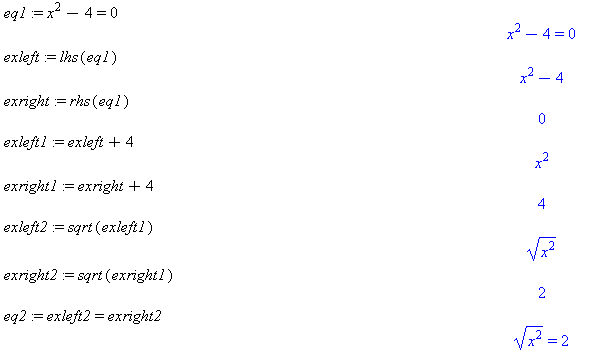
Comment: This sequence uses the
lhs=andrhscommands to separate an equation into two expressions, those appearing on the left and right of the equal sign (=). The equation is then solved by performing the same operations on each of the two expressions and then they are combined into an equation again. This is a contrived example, but it shows the idea of how thelhs=andrhsoperations can be used to separate equations into expressions.

