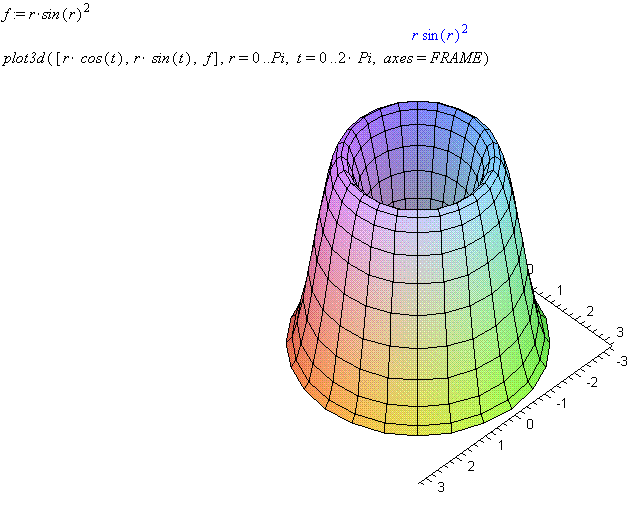Examples:
- Rotation about x axis:
f := r*sin(r)^2
plot3d( [r, f*cos(t), f*sin(t)], r=0..Pi, t=0..2*Pi, axes=FRAME )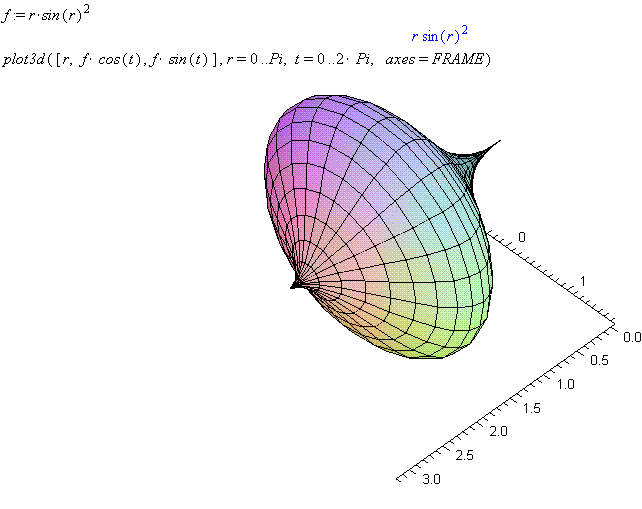
By positioning the cursor on the figure and holding down and moving the mouse button you can rotate the figure to see different parts of it. Maple has very powerful plotting features for plotting three dimensional figures. Take a look at the plot3d write-up in the on-line help feature in Maple for other examples of interesting 3D plots.
Rotation about y axis:
f := r*sin(r)^2
plot3d( [r*cos(t), r*sin(t), f], r=0..Pi, t=0..2*Pi, axes=FRAME )