Examples:
eq1:=diff(y(t), t) = a*y(t)
s1:=dsolve({eq1, y(0)=100},y(t))
s2:=subs(a=2, s1)
s3:=rhs(s2)
plot(s3, t=0..1)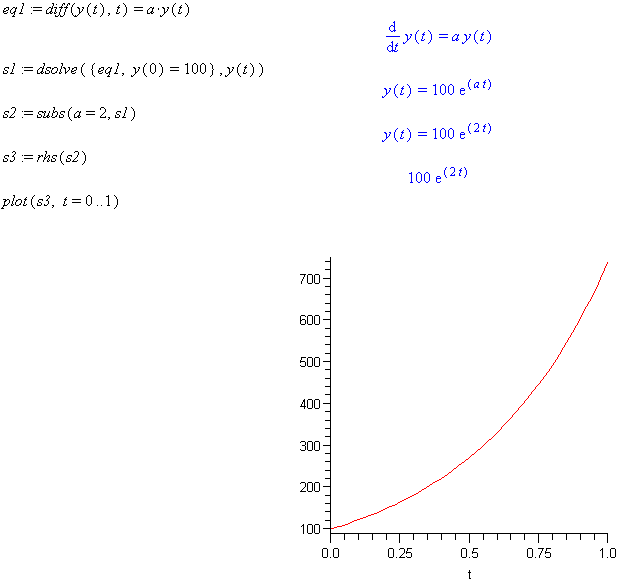
This is what each line of code did:
- Entered ODE into Maple.
-
Used
dsolvecommand with initial conditions of y(0)=100, meaning when t=0, the population y=100 to solve the ODE. -
Substituted value for
 to obtain a unique form of the equation.
to obtain a unique form of the equation.
- Isolated right side.
-
Used the
plotcommand to see the exponential growth from 0 to 1.
Now we will do the same problem but use right-click instead.
Enter:y'=alpha*y
Right-click and select solve DE interactively
Click edit under the Conditions box and enter 0 and 100 so the top reads y at 0=100 and then click edit under parameters and enter 2 for alpha
Now click Solve Symbolically
Click Solve on the top right of the window that opens and then on the bottom left select 'on Quit, Return Solution'
Now click Quit in the bottom right
Right click the returned solution and hit Right-Hand Side
Right click and select plot->2D
Right click and change the range to 0 to 1 for the x and make appropriate changes to the y axis.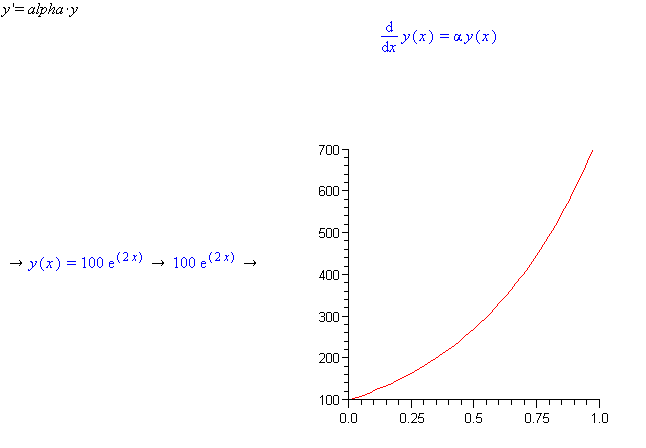
Note that this requires a lot of right clicking but is another way to do the problem without commands. Its best to understand when to use each to make the input/output both easy to use and understand. Also, while using ODE analyzer notice that there is a help button that will help explain the input expected.

