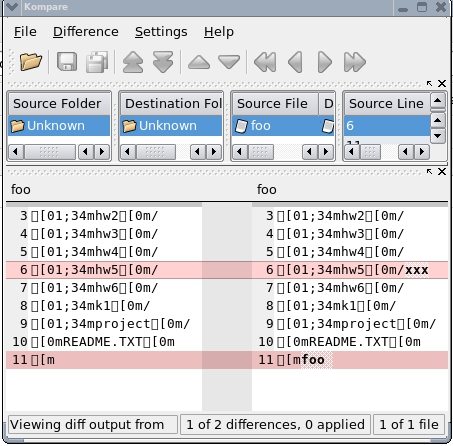|
|
||||||||||||||||||||||
Example SVN Usage 1. CheckoutTo keep your joint project work separate, we will checkout your repository into a new directory. prompt> svn co $YOUR_SVN_DIR cs552_proj_work
In the remainder of this tutorial, we will assume our project team partners are Pinky and The Brain. 2. Both users can simultaneously developThe key idea of SVN is it allows multiple partners to simultaneously edit different files. If they intentionally of inadvertently end up editing the same file, svn allows you to track that and merge/resolve these "conflicts" Each project partner maintains their own working copy of the files. When they (lets say Pinky) make a change and are confident the change is correct, they "commit". At this point, the second user (thebrain) can do an "svn update" to get the changes that (pinky made). 3. Example development flow and commands
4. Summary of commands
|
||||||||||||||||||||||