Image Unavailable
Color:
-
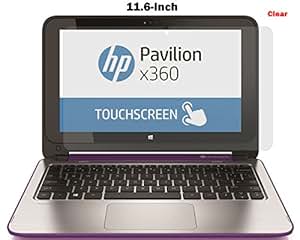
-
-
- Sorry, this item is not available in
- Image not available
- To view this video download Flash Player


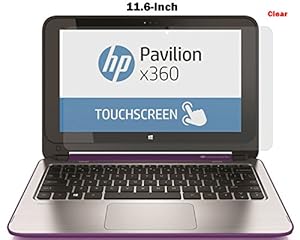








![PcProfessional Screen Protector (Set of 2) for HP Pavilion x360 11.6" [2015 Model] 11t k020nr k062nr k064nr k061nr Touchscreen Laptop High Clarity Anti Scratch filter radiation](http://ecx.images-amazon.com/images/I/51KzCb%2BpvmL._AC_UL70_SR70,70_.jpg)
