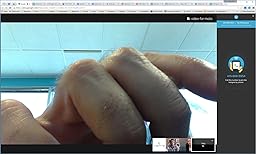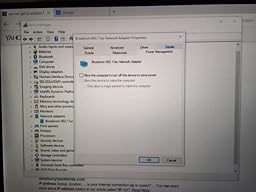-
Save Big On Open-Box & Pre-owned: Buy "Dell XPS 13 QHD 13.3 Inch Touchscreen Laptop (Inte...” from Amazon Warehouse Deals and save 21% off the $1,399.99 list price. Product is eligible for Amazon's 30-day returns policy and Prime or FREE Shipping. See all Open-Box & Pre-owned offers from Amazon Warehouse Deals.
Image Unavailable
Color:
-

-
-
- Sorry, this item is not available in
- Image not available
- To view this video download Flash Player










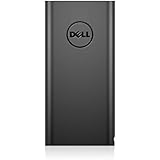


![iBenko Ultra Thin TPU Clear Keyboard Protector Cover Skin for Dell XPS 13 9343 13.3" FHD WLED Backlit Infinity Display [2015 Model]](http://ecx.images-amazon.com/images/I/51T4WUdsvML._AC_UL160_SR160,160_.jpg)