-
Save Big On Open-Box & Used Products: Buy "Fellowes Designer Suites Laptop Riser, Black (8038...” from Amazon Open-Box & Used and save 71% off the $46.99 list price. Product is eligible for Amazon's 30-day returns policy and Prime or FREE Shipping. See all offers from Amazon Open-Box & Used.
Image Unavailable
Color:
-
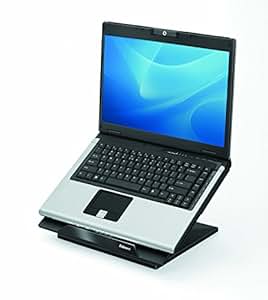
-
-
- Sorry, this item is not available in
- Image not available
- To view this video download Flash Player

















