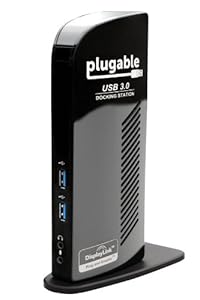- Save 10% on Plugable's 2-Port USB Wall Charger when you purchase $15.00 or more of Plugable Brand Products offered by Plugable Technologies. Enter code WAHDAB8D at checkout. Here's how (restrictions apply)
- Save $2.00 on a matching portable USB hub + ethernet solution for the road for every 1 Plugable docking station you purchase offered by Plugable Technologies. Enter code 8YTRDAZL at checkout. Here's how (restrictions apply)
- Save on Volume Purchases! Purchase 40 or more, save $200. 20 or more, save $100. 10 or more, save $50. 2 or more, save $10. Here's how (restrictions apply)
Image Unavailable
Color:
-

-
-
- Sorry, this item is not available in
- Image not available
- To view this video download Flash Player