Exercises
Plot the following functions with the given instructions
-
 (Name the expression ex1)
(Name the expression ex1)
x ranging from -3 to 3
ex1 := x^2 → - 6
plot( ex1, x=-3..3 ) -
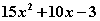 (Name the expression ex2)
(Name the expression ex2)
x ranging from -2 to 2, y ranging from -50 to 50
ex2 := 15x^2 → + 10*x - 3
plot( ex2, x=-2..2, y=-50..50 ) -
cos(x)x ranging from 0 to

plot( cos(x), x=0..(2*Pi) ) -
sec(x)y ranging from -10 to 10
plot( sec(x), x, y=-10..10 )Comment: Notice that a dummy x is required between the function and the range of y's to make sure the graph has x as a variable. Try this problem without the x in between and Maple will not make the plot and comment that it is an empty plot.
-
 (Name the equation eq6)
(Name the equation eq6)
Enter the equation and plot the ellipse equation using commands.
eq6 := (x^2)/3 → + (y^2)/9 → = 12
with(plots):
implicitplot( eq6, x=-7..7, y=-10..10 )Comment: Notice that the ellipse equation must be plotted using the
implicitplotcommand and that it looks like a circle. Add the attribute argumentscaling=constrainedto theimplicitplotcommand see the ellipse as an ellipse. -
 (Name the equation eq7 and expression ex7)
(Name the equation eq7 and expression ex7)
Plot the expression.
eq7 := x^4 → - exp(x) = 0
ex7 := lhs(eq7)
plot( ex7, x )
Use Commands

