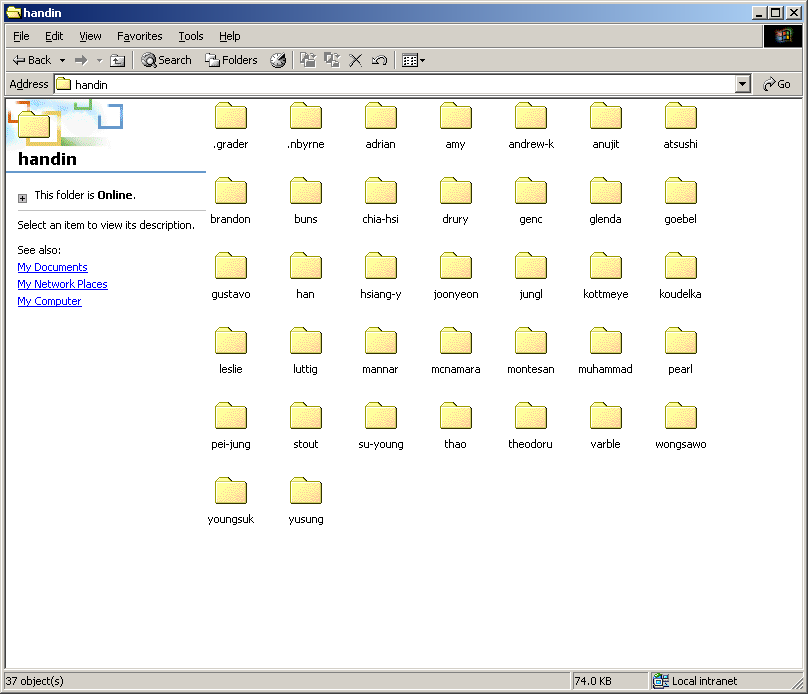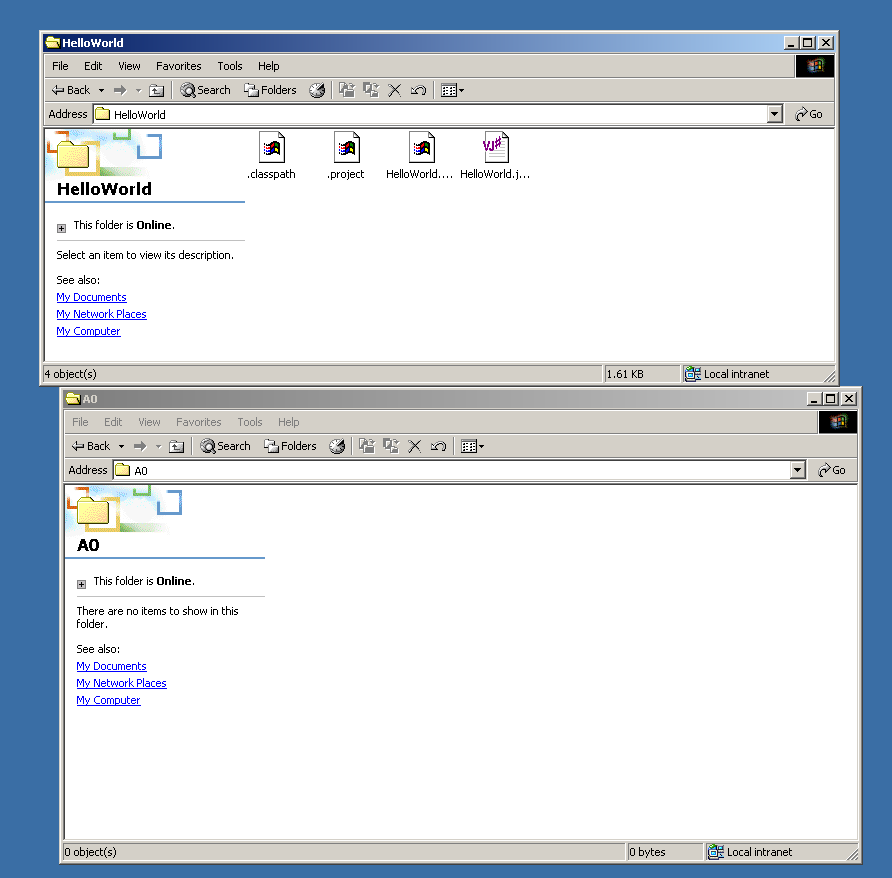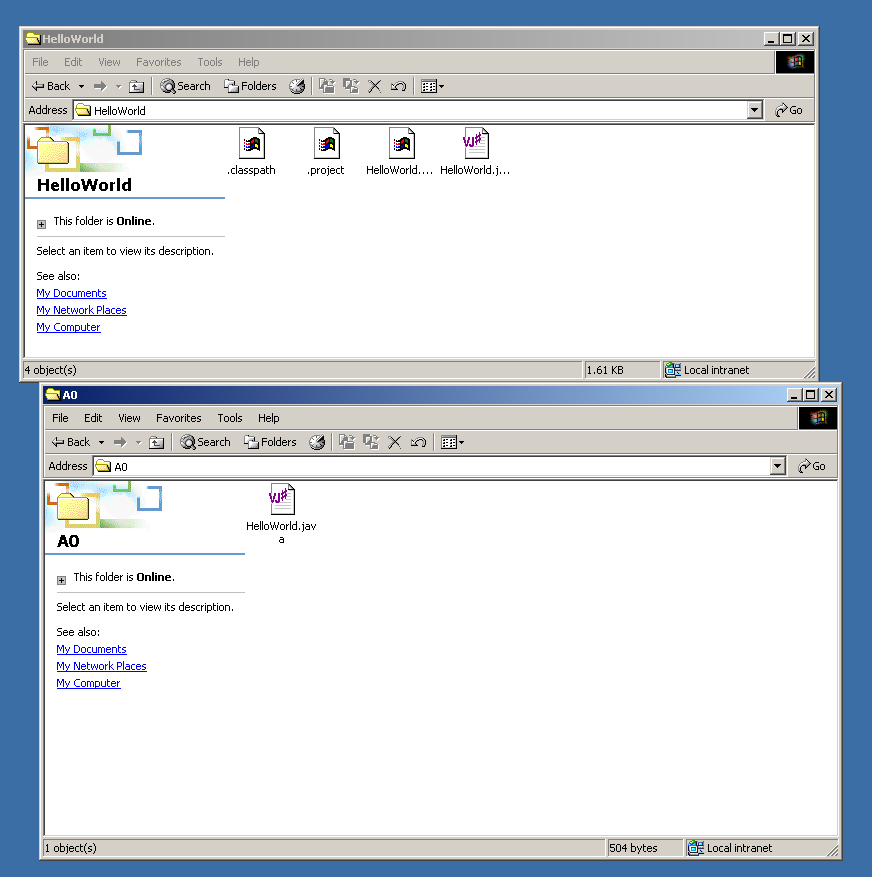Step 5: How to hand in your work
All programming projects will be turned in electronically to your course
handin directory. This step explains how to copy files to that directory. It is important for you to follow these instructions carefully to ensure your assignments are turned in correctly.
Make sure you complete this step of the tutorial, so that you know how
to do this in the future and we can verify that your handin directory is
set-up correctly!
Locating The Handin Directory
Before handing in a program, save all of your files and exit Eclipse.
This ensures that the files that you hand in are updated with any changes
that may have been made while using Eclipse. If Eclipse is still
open, the files that you handin from your project directory may not be
the final version that you had in Eclipse.
- On the desktop, double-click the My Computer icon.
- Double-click on p drive icon
- Navigate your way to the handin directory by going from course → cs302-dakoop → handin
You will see the following window:
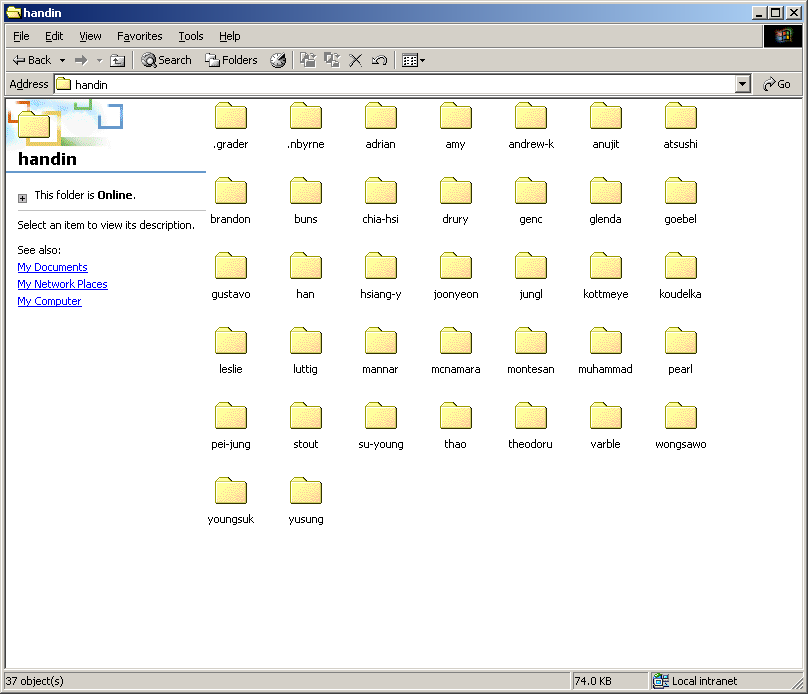
- Select your login name and open that folder
- You will see folders for all the programming assignments and some backup folders (eg .A0.bak)
- For this assignment, open the A0 directory. For other assignments, you will open the directory corresponding to the current assignment
Locating Your Working Directory
In order to copy the files from your personal working directory to the handin directory, you need to keep two windows open and copy the files from your working directory to the handin directory.
- On the desktop, double-click the My Documents icon.
- Navigate to your Eclipse projects directory. This is the same directory you entered when you first ran Eclipse and should be located at:
private → cs302 → projects
- Open the directory of the project that wish to handin files for (for example, HelloWorld). Your screen should look something like this:
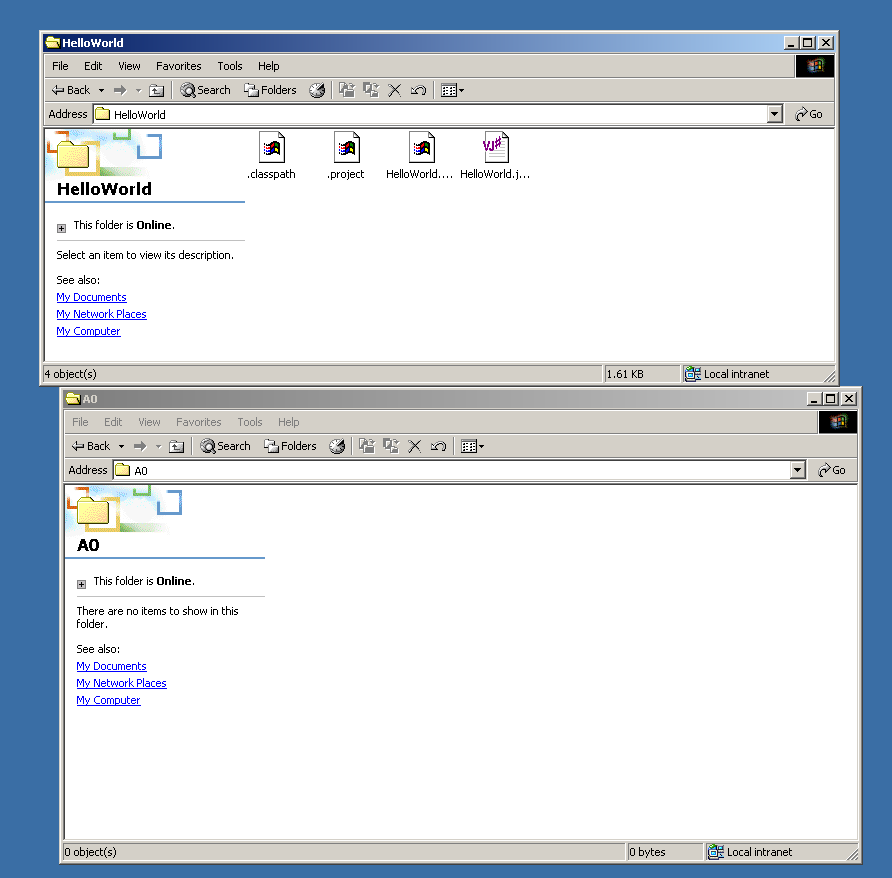
Copying Files
- Select all the source files (only .java files) in your working directory. You can select multiple files by holding down the Control key
- Copy these files by selecting the Copy menu item from the Edit menu or by simply pressing Control-C
- Click in the handin directory for the current assignment and select the Paste menu item from the Edit menu or simply press Control-V. Your window should look something like:
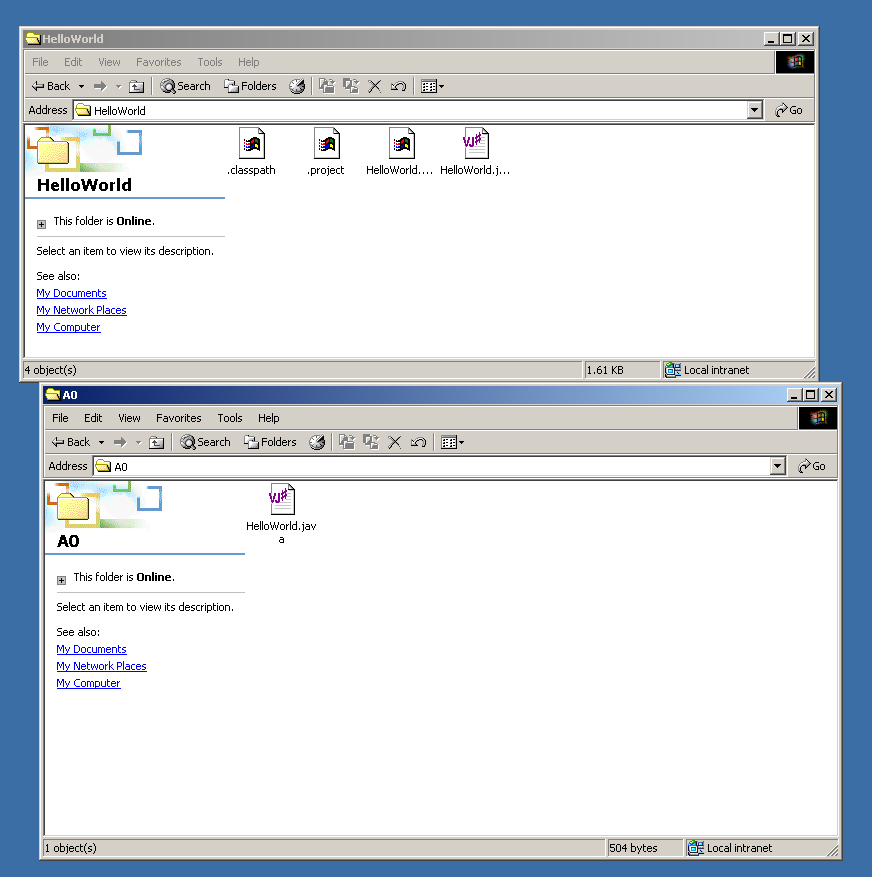
You have now turned in the results of your HelloWorld program.
Be sure to repeat these steps and handin the required *.java files
for each of these programs:
Remember, only hand in the .java files required for the
assignment. The required .java files are the ones in the "Sources"
folder in the HelloWorld project window in Eclipse.
You will be done with the programming part of the the tutorial when
you have completed both programs and handed them in successfully.
However, there is more to Assignment 0 and you should return to the assignment
page and complete the remaining steps, which may involve
electronically handing in additional files using the above procedure.
All steps must be completed by Tuesday, June 21, 2005 at
4pm.
Last modified June 15, 2005 by David Koop
Original version created by Sue Hazlett
Updated for Eclipse by Martin Hock