CS 202 Fall 2011: Assignment 9
Homework Assignment #9 : Due Tuesday Nov 22nd before 5pm
The purpose of this assignment is to help you learn about how data is stored inside a computer. Combinations of bits, which are just 0s and 1s, can be used to store many different types of information: numbers (integers and floating point), strings (letters, words, or sentences), pictures, movies, music, and even instructions for a computer to execute.Part A: Binary Numbers
In this part of the homework, you'll explore how bits can be used to represent unsigned integers. To learn about binary numbers and to get experience translating binary numbers to decimal numbers (and vice versa), you will play a Tetris-like game developed by Cisco.
You can find the game at this URL: http://forums.cisco.com/CertCom/game/binary_game_page.htm.
The game includes instructions which you can read (if needed). Basically, in some cases you set and clear bits in a binary number to match a designated decimal number; in other cases, the game designates the bits of the binary number and you need to specify the decimal number. If you don't do the translations quickly enough, the numbers will reach the top of the screen and you will lose.
For example, in the instruction screen shown below, the bit in the position with a weight of "2" is set; therefore, this binary number is equivalent to the decimal number 2. The user should type in the number "2" in the corresponding text box.
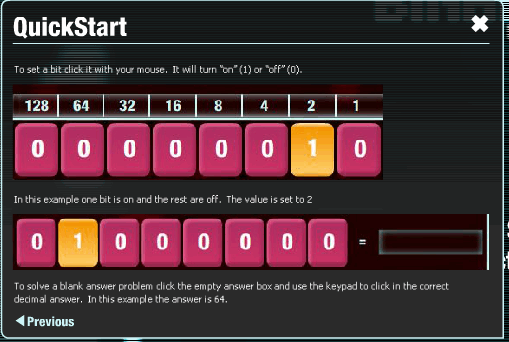
How long should you play the game? You should play the game as long as you need to, in order to feel comfortable with binary numbers. For awarding homework points, we will assign you 1 homework point for every 1000 points you score in the game (up to a maximum of 10 homework points).
To show us how many points you scored, please take a screenshot of your game and upload it to the HW 9 dropbox. You'll need to take the screenshot quickly, since the game will continue to run! Once you reach 10,000 points (or your goal), you may find it useful to "pause" the tetris game while you get your screenshot ready; you can then unpause the game while you quickly grab your image.
For example, this score would give you the full 10 homework points. Your screen will not (and should not!) look exactly like this one!
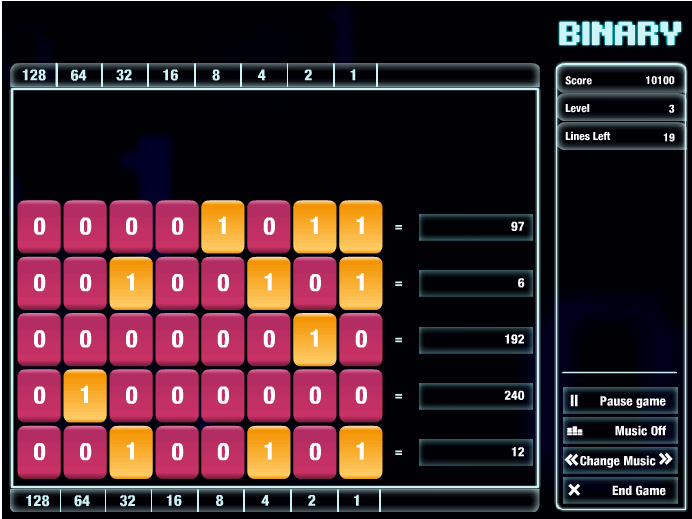
Part B: Photos in Gigapan
In this part of the assignment, you will have a chance to briefly explore Gigpan. Gigapan enables large images containing billions of pixels to be viewed interactively at different scales; specifically, a very high-resolution image is created by stitching together hundreds of photos. A user can zoom out to see the whole scene, or can zoom in to smaller portions of the scene to see tiny details.We encourage you to explore the Gigapan web page, especially the Most Popular Gigapan images. My particular favorite is the crowd scene from President Barack Obama's Inaugural Address.
Explore an image by scrolling around and zooming in and out. One particularly neat feature is to select one of the "snapshots" shown underneath the large image; when you click on one of those snapshots, the large image will zoom in to show you where that snapshot appears in the full scene. Neat!

To show that you've explored Gigapan, you should complete a quick scavenger hunt. From the image of Hanauma Bay, find a person on the beach who appears to be split in two (the person must be on the beach down near the water and not on the observation deck in the foreground).
This strange splitting effect occurs because the world changed in between different snapshots over time: in one of the snapshots, an individual was in one position and in another snapshot he or she was in a different position. The software that stitches the snapshots together creates these unusual results.
Once you've found a person who is split, take a screenshot that clearly shows the divided person and upload it to the HW 9 Dropbox on Learn@UW.
Other sites and software do include similar functionality. For example, a former student thought you all might enjoy this interactive viewer.
Menu
Fall 2010Time: MWF 9:55-10:45
Room: 1221 CS
Lab: 1370 CS (1st floor)
Instructor:
Prof Andrea Arpaci-Dusseau
Office Hours
Mon 11-12, Wed 11-12
Office:
7375 Computer Sciences
Email: dusseau "at" cs.wisc.edu
