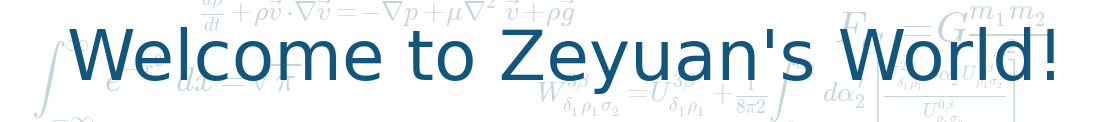
This is a study note that I made when I took CS 407 - Mobile Systems & Applications with Prof. Banerjee . Most part of the note are not coming from daily lectures.
Card.h
1 2 3 4 5 | #import <Foundation/Foundation.h>
@interface Card: NSObject
@property (strong,nonatomic) NSString *contents;
|
** Card.m
#import "Card.h"
@interface Card()
@end
@implementation Card
@end
Usually we do not access instance variables directly in Objective-C. Instead, we use properties.
Definition
A property is just the combination of a getter method and a setter method in a class:
- The getter (usually) has the name of the property (e.g. myValue).
- The setter’s name is “set” plus capitalized property name (e.g. setMyValue:)
We just call the setter to store the value we want and the getter to get it. Simple.
Note
Usually, we use a lowercase letter as the first letter of a property name.
1 | @property (strong, nonatomic) NSString *contents;
|
** [1]:
creating a property called contents, which represent a setter and a getter (it’s public).
getter: getting a pointer to NSString object. NSString * is just a pointer points to NSString.
Note
All objects in Objective-C live in heap and you have pointers point to them. There is no way to have an Object on the stack.
strong:
Since there is no garbage collection in Object-C, a variable in the heap is cleaned when there is no pointer points to it. In Objective-C, this is done by a system called Automatic Reference Counting (ARC). Its basically counters that count how many pointer points to each object in the heap. When a specific object’s count goes to zero, this object will be removed from the heap.
So, for ARC works, the complier needs a little bit help. That’s what strong is doing. strong means I want this Object stays in the heap as long as I point to it. As soon as I stop pointing to it, it will be deleted. A strong reference (which you will use in most cases) means that you want to “own” the object you are referencing with this property/variable. The compiler will take care that any object that you assign to this property will not be destroyed as long as you (or any other object) points to it with a strong reference. Only once you set the property to nil will the object get destroyed (unless one or more other objects also hold a strong reference to it).
Another word we could use here called weak. A weak reference you signify that you don’t want to have control over the object’s lifetime. The object you are referencing weakly only lives on because at least one other object holds a strong reference to it. Once that is no longer the case, the object gets destroyed and your weak property will automatically get set to nil.
nonatomic:
This property is not thread-safe. We do not do multi-threading and locking. This is not default, and we need to put it in every property.
This is the code that complier generates about setter behind the scene. This will not appear in your code.
1 2 3 4 5 6 7 8 9 10 11 | @synthesize contents = _contents;
- (NSString *)contents
{
return _contents;
}
- (void)setContents:(NSString *)contents
{
_contents = contents;
}
|
In Objective-C, implementation of a class is divided into two files:
- a header file (e.g. card.h), which is public information.
- an implementation file (e.g. card.m), which is private implementation.
Difference between header file and implementation file
Is all about public and private. If in the header file, the class is public, and if in the .m file, it is not public.
Example 2.2.1 create class in card.h
1 | @interface Card: NSObject
|
short for NeXTStep Object, which is the basic class of all the class. (similar to object in Java)
Inheritance is specified as Class: Parent (e.g. Card: NSObject)
Example 2.2.2 import class
If we are going to use a class inside our any file, we are going to import it: import its header file into our file.
1 | #import <Foundation/Foundation.h>
|
Notice that we do the similar thing in our implementation file.
1 | #import "Card.h"
|
Example 2.2.3 private interface
If we want a private interface, we do the following:
1 | @interface Card()
|
Example 2.3.1 Card.m
1 2 3 | @implementation Card
@end
|