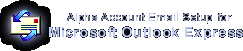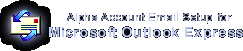You will see The Internet
Connection Wizard by following
steps.
You will see The Internet
Connection Wizard by following
steps. Your Name
Your Name
Put your name ,
This name will appear on the email that you send
 Internet E-mail
Address
Internet E-mail
Address
Put your Email address
This Email address will appear on the email that you send
 E-mail Server
name
E-mail Server
name
Select POP3 for the incoming
mail server
In
Incoming mail(POP3 or IMAP) server box,
put alpha (first letter of your
email address).csd.uwm.edu
ex) If your email address is jkim@csd.uwm.edu ,
your server is alphaj.csd.uwm.edu
In Outgoing mail (SMTP) server box,
put alpha (first letter of your
email address).csd.uwm.edu
ex) If your email address is jkim@csd.uwm.edu
,
your server is alphaj.csd.uwm.edu
(Picture Below)
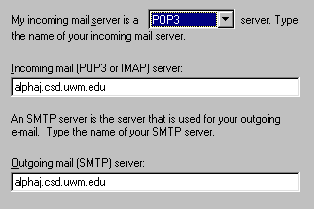
 Internet Mail Logon
Internet Mail Logon
Select
Log on using
In
POP account name, put your domain of your email address
ex) If your email
address is jkim@csd.uwm.edu,
your account Name is jkim
Put
Password of the account
(Picture Below)
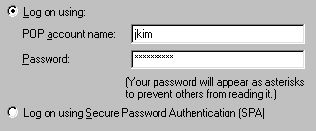
 Friendly Name
Friendly Name
Put any name you want to
describe the account
 Choose
Connection Type
Choose
Connection Type
Select Connect using my
phone line.
If you are connecting from regular telephone line
to connect internet.
(Picture Below)
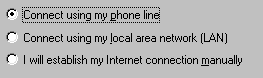
 Just click on the finish, the setup
is done
Just click on the finish, the setup
is done